Your Guide to a UI UX Design Course in the UK
Your Guide to a UI UX Design Course in the UK
Think of a top-tier UI/UX design course as your apprenticeship in the art and science of creating digital products people genuinely enjoy using. It’s a structured programme designed to give you all the skills you need to design intuitive, effective, and beautiful websites and mobile apps. For anyone in the UK looking to kickstart a creative and rewarding career in tech, this is the most direct path.
This guide will be your roadmap, breaking down everything you need to know.
Why a UI/UX Design Course Is Your Career Launchpad

Have you ever used an app that was so clunky and confusing you deleted it in frustration? On the flip side, you've probably used one that felt so natural and simple it was a pleasure to interact with. That seamless experience is no accident—it's the direct result of excellent User Interface (UI) and User Experience (UX) design. It’s the invisible architecture that makes a digital product feel right.
UI design is all about the visuals: the buttons you press, the colour schemes, and the typography. It's the "look and feel." UX design is the bigger picture, covering the entire journey a user takes to make sure it's logical, efficient, and ultimately satisfying. When they work together perfectly, they create products people love. That's why businesses are desperate for these skills, and a quality UI/UX design course is your ticket in.
Demystifying the Core Concepts
At its heart, UI/UX is all about empathy. It's about stepping into someone else's shoes to understand their needs and then solving their problems in a clever way. A good course teaches you the fundamental principles that transform a rough idea into a polished, user-friendly product. You'll get hands-on with learning how to:
- Conduct User Research to figure out what your audience really wants and where their frustrations lie.
- Create Wireframes and Prototypes to sketch out the blueprint of an app or website before a single line of code is written.
- Apply Visual Design Principles to build an interface that’s not just easy to use, but also looks great and reflects the brand.
- Perform Usability Testing to get your designs in front of real people, see what works, and fix what doesn't.
A well-designed user experience is the difference between a product that’s merely tolerated and one that’s genuinely loved. It directly impacts user satisfaction, customer loyalty, and a company's bottom line.
Gaining a Competitive Edge
For developers, especially those using powerful frameworks like Flutter, adding UX skills is an absolute game-changer. Flutter is fantastic for building beautiful apps, with new benchmarks placing it at the top for performance. However, all that technical power is wasted if the user experience is poor.
Understanding design principles means you can build apps that aren't just fast and stable, but also intuitive and delightful. This combination gives you a massive advantage in the competitive UK app development market, turning you from a good coder into a great product creator.
What a UI UX Design Course Actually Teaches
Jumping into a UI UX design course is a bit like learning to be a digital architect. You’re not just picking out furniture and paint colours; you’re designing the entire building, from the foundational blueprint right through to the final, welcoming front door. It's a field that mixes psychology, art, and strategy to build products that just feel right.
A solid course will walk you through the core skills needed to create these seamless digital experiences. And spoiler alert: it doesn’t start with colours and fonts. It starts with people.
Understanding the User First
The first, and arguably most important, skill you'll pick up is user research. This is where you put on your detective hat to uncover the needs, goals, and frustrations of the people you're designing for. Think of it as gathering intel before you even think about drawing up a plan.
Without this deep understanding, even the most beautiful app can fall flat because it doesn't solve a real problem for anyone. You'll learn practical techniques like creating user personas (fictional profiles of your ideal users) and journey mapping (visualising a user's entire experience with a product) to build genuine empathy.
Getting this foundation right ensures every design decision you make later is based on solid evidence, not just a gut feeling.
Structuring the Digital Space
Once you know who you're building for, the next step is to organise everything in a way that makes sense. This is called information architecture (IA), and it's basically creating a clear and logical floor plan for your digital product. Good IA means users can find what they need without getting lost or annoyed.
From there, you’ll get hands-on with wireframing and prototyping. Wireframes are the simple sketches—the digital blueprints—that map out the structure and layout of each screen without any visual fluff. They’re all about function and hierarchy.
Prototyping is where those static blueprints come alive. An interactive prototype is a clickable model of your app or website that lets you test the user flow and interactions long before a single line of code is written. It’s like building a scale model to see how everything fits together in the real world.
Bringing Designs to Life with Visuals
With the structure locked in, the course then dives into the fun stuff: User Interface (UI) design. This is where you add the visual layer—the colours, typography, and images that give the product its personality and feel. It’s about making the functional beautiful.
You'll get to grips with core principles of visual design, including:
- Colour Theory: How to use colour to stir emotion, create contrast, and guide the user's eye.
- Typography: Choosing fonts that are easy to read and match the brand's voice.
- Layout and Spacing: Creating a balanced, uncluttered interface that feels easy to use.
This part of the curriculum is what turns a usable product into an enjoyable one. In the UK, the options for learning these skills have exploded. Professional development in UX design has opened up through all sorts of different routes, with online courses leading the charge. In fact, data shows that 62% of professionals see online courses as essential for picking up new skills. From intense bootcamps to self-paced certificates, there's a path for almost everyone. You can learn more about how to become a UX designer through these diverse training routes.
To give you a clearer picture, here’s a breakdown of what you can expect to cover in a typical, well-rounded course.
Core Modules in a Typical UI UX Design Curriculum
| Module / Skill Area | Focus | Key Learnings & Outcomes |
|---|---|---|
| Foundations of UX Design | Understanding the 'why' behind design | Grasping core UX principles, the design thinking process, and the difference between UI and UX. |
| User Research & Strategy | Getting to know your audience | Conducting interviews, creating surveys, developing user personas, and mapping user journeys. |
| Information Architecture (IA) | Organising content logically | Structuring websites and apps intuitively through sitemaps, user flows, and card sorting. |
| Wireframing & Prototyping | Building the blueprint | Creating low-fidelity wireframes and building interactive, clickable prototypes using tools like Figma or Sketch. |
| UI & Visual Design | Crafting the look and feel | Applying colour theory, typography, and layout principles. Creating mood boards and style guides. |
| Usability Testing | Validating designs with real users | Planning and running test sessions, gathering actionable feedback, and iterating on designs. |
| Portfolio Building | Showcasing your skills | Developing case studies for real or conceptual projects to present to potential employers. |
This structure ensures you’re not just learning isolated skills but understanding how they all connect to form a complete design process, from initial idea to polished product.
Validating Your Work with Real People
Finally, no design is truly finished until it’s been tested by the people who will actually use it. Usability testing involves watching real users interact with your prototype. This is where your assumptions get a reality check.
Observing someone navigate your design provides invaluable insights. You might find out a button is difficult to spot or an instruction is confusing. A good UI UX design course teaches you how to run these tests, gather feedback without bias, and use what you learn to improve your design. It's a humbling but essential part of the process that separates a good design from a great one.
Choosing the Right UK Course Provider
Picking the perfect UI UX design course in the UK can feel a bit overwhelming, can't it? You’re faced with a sea of options, and every single one seems to promise you a fast track to a brilliant new career. The trick is to look past the shiny marketing and find a provider that genuinely clicks with your learning style, budget, and where you want to end up.
You’ll generally find three main paths on offer: intensive bootcamps, flexible online platforms, and traditional university degrees. Each has its own distinct flavour.
Making the right call starts with being honest about what you need. Are you aiming for a complete career change as quickly as possible? Or would you rather take a slower, more foundational route? Your answer will point you in the right direction and help you cut through the noise.
First things first, it's good to be clear on the core difference between UI and UX. This infographic breaks it down nicely, which can help you figure out which side of the coin you're more drawn to before you even look at a syllabus.
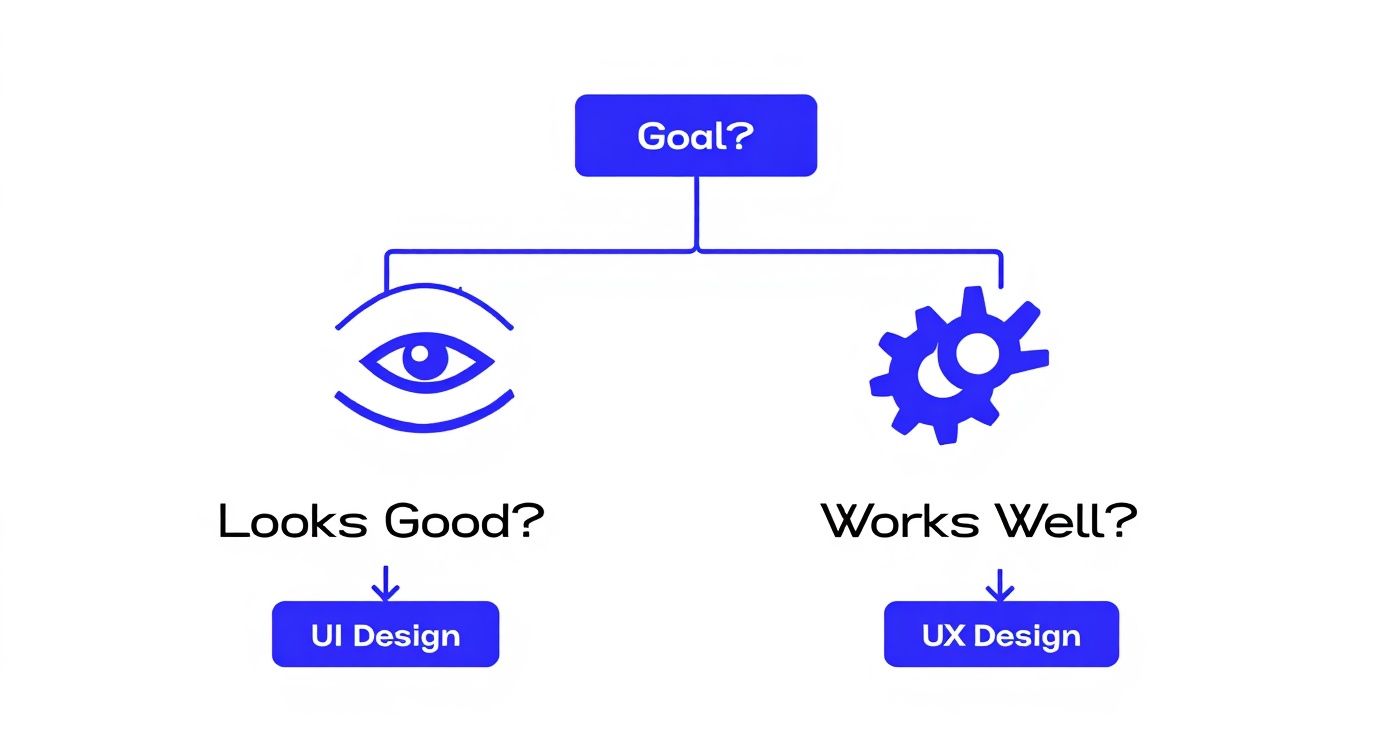
As you can see, UI is all about the visual appeal ("Looks Good?"), while UX dives deep into the functionality and the user's journey ("Works Well?"). It’s a vital distinction to keep in mind when you’re sizing up what a course actually teaches.
Comparing UI UX Course Formats in the UK
The UK market has several learning formats, each built for different lifestyles and goals. Getting to grips with these is your first step in whittling down the options. I've put together a quick table to compare the most common formats you'll come across.
| Course Type | Typical UK Cost Range | Duration | Best For |
|---|---|---|---|
| Intensive Bootcamp | £5,000 – £14,000+ | 3–9 Months | Career changers needing a fast, practical, job-focused path. |
| Self-Paced Online | £20/month – £3,000 | Flexible (ongoing) | Self-starters and those balancing learning with work/family. |
| University Degree | £9,250+ per year | 3–4 Years | Students seeking a deep academic foundation and formal qualification. |
Each path has its merits. A bootcamp is like a pressure cooker—intense but incredibly effective if you can handle the heat. Self-paced courses offer freedom, but you need to be your own cheerleader. A degree provides a rock-solid theoretical base but is a significant investment of time and money.
What to Look for Beyond the Brochure
Okay, so you’ve picked a format that feels right. Now it’s time to play detective. A slick website doesn’t automatically mean a quality education. You need to look at the substance behind the sales pitch.
First, check out the instructors. Are they current or recent industry professionals? You want people who are fresh from the field, bringing real-world, up-to-the-minute insights into the classroom, not just academic theory.
The curriculum itself should feel current and relevant, teaching you the tools and methods that companies are actually hiring for right now. A huge green flag is a heavy focus on project-based learning. Your portfolio is your ticket to a job, and a good course will help you build a killer one.
An exceptional course provider does more than just teach. They offer proper career support—things like portfolio reviews, interview prep, and introductions to an active alumni network. That kind of ongoing support can be just as valuable as the technical skills you learn.
The bootcamp scene in the UK has really established itself as a premium route into the industry, and the prices reflect that expert-led, intensive approach. For example, Springboard's UX Design Bootcamp sits between £7,900 and £13,860 for their 6–9 month programmes, which often come with one-on-one mentorship and even job guarantees.
At the other end of the scale, something like the Google UX Design Certificate on Coursera costs just £39 a month, making it a hugely accessible entry point. CareerFoundry’s bootcamp, at around £2,900, offers a solid middle ground.
Scrutinising Portfolios and Testimonials
The best proof of a course's quality is the work its graduates produce. Don’t just skim the glowing testimonials on the provider’s homepage; go hunting for student portfolios on sites like Behance or Dribbble.
When you’re looking at their work, ask yourself:
- Does it show a clear grasp of the design process, from initial research right through to the final mockups?
- Are the case studies well-written? Do they tell a compelling story about how the student tackled and solved a real problem?
- Is the visual design clean, professional, and polished?
Doing this kind of critical review will give you a much truer sense of a course's real-world impact than any marketing spiel ever could. For a head-to-head comparison, have a look at our guide on the top 7 UI UX design courses to elevate your skills.
Choosing the right course is a major investment in your future, so it really pays to do your homework and find a provider that will genuinely set you up for success.
Building a Job-Winning Design Portfolio

Let’s be honest: your portfolio is everything. It’s more than just a gallery of nice-looking screens; it’s the ultimate proof of your skills and your most powerful tool for landing a job. While a UI UX design course arms you with the theory, your portfolio is where you prove you can actually apply it.
Think of it as your visual CV. It tells potential employers not just what you can do, but how you think. A great portfolio doesn't just show the final product; it tells the story of how you got there, guiding the viewer through your entire problem-solving journey. That narrative is what separates a good portfolio from a job-winning one.
Structuring a Compelling Case Study
Each project in your portfolio should be a case study. Your mission is to showcase your design thinking from start to finish. Don't just dump a folder of mockups and call it a day; you need to explain the strategic decisions that led you to the final design.
A solid case study always follows a clear structure:
- The Problem: Kick things off by clearly defining the problem. Who were you designing for? What were their specific pain points?
- Your Role & Process: Briefly explain what you were responsible for and the design process you followed (e.g., Design Thinking, Agile UX).
- Research & Discovery: This is where you show your work. Include things like user personas, journey maps, and key insights from your research.
- Ideation & Design: Display your low-fidelity wireframes and interactive prototypes. Crucially, explain why you made certain layout and flow decisions.
- Final Solution & Outcomes: Now, you can present your polished, high-fidelity UI designs. But don’t stop there. Reflect on the outcome. Did you actually solve the user's problem? What did you learn along the way?
This storytelling approach shows a level of maturity and strategic thinking that hiring managers across the UK are desperate to see.
Project Ideas with a Flutter Focus
The projects you choose should demonstrate a breadth of skills. Conceptual projects are fantastic for learning, but having at least one project grounded in real-world constraints will make your portfolio shine. A brilliant way to do this is to focus on mobile app design, particularly with a framework like Flutter in mind.
Why Flutter? Because designing for it isn't just about making things look good. It's about understanding how to create a consistent, high-performance experience across both iOS and Android from a single design system. That’s a seriously valuable skill.
Designing for a high-performance framework like Flutter requires a deep appreciation for platform conventions while maintaining a consistent brand identity. Your portfolio should show you can balance Material Design (Android) and Cupertino (iOS) guidelines to create an app that feels native on any device.
A fantastic project idea is to redesign a local UK business's clunky booking app or create a new concept for a mobile-first service. This forces you to tackle real challenges, such as:
- Platform Consistency: How do you design navigation, buttons, and pop-ups that feel natural on both an iPhone and a Samsung device?
- Performance-Driven UX: How can you design slick animations and transitions that take advantage of Flutter's buttery-smooth 60 frames-per-second rendering without being distracting?
- Component-Based Design: Show how you would create a library of reusable components that a Flutter developer could easily plug into their code.
By including a Flutter-focused project, you’re showing you understand modern development workflows, not just design trends. This makes you an incredibly compelling candidate. If you want some inspiration on how to present your own work, feel free to explore our projects in the App Developer UK portfolio.
In the end, your portfolio is your chance to prove you can deliver real value. By structuring your work into engaging case studies and tackling forward-thinking projects, you’ll build a powerful narrative that opens doors to your first role in the exciting world of UI/UX design.
Your Career Path and Job Prospects in the UK

Finishing a UI/UX design course is the starting line, not the finish. Armed with a solid portfolio and some real-world skills, you're stepping into one of the UK’s most exciting and rewarding job markets. Businesses of all stripes now realise that a brilliant user experience is a serious commercial advantage, which has created a huge demand for talented designers.
This demand translates directly into fantastic career opportunities and salaries. The UK’s tech scene is buzzing, and with it, the need for people who can connect human needs with digital products. The skills you’ve picked up aren't just for making things look good; they’re your ticket to a stable and genuinely fulfilling career.
Mapping Out Your Design Career
Your first gig after a UI UX design course will probably be as a Junior UI/UX Designer, but the path from there is wide open. As you clock up some experience, you can decide whether to specialise or move into broader, more strategic roles. The career ladder isn't just a straight line up; it branches out, letting you find a niche that really clicks with your interests and talents.
Here are a few of the most common paths you could take:
- UI Designer: You’ll be all about the visual and interactive side of a product. If you have a sharp eye for aesthetics, typography, and crafting pixel-perfect interfaces, this is for you.
- UX Researcher: Fascinated by psychology and what makes people tick? This role is about digging into user behaviour through interviews, surveys, and usability tests to unearth those crucial insights.
- Product Designer: This is more of an all-rounder role. You'll oversee the whole design journey, from the initial research and brainstorming right through to the final UI and user testing. It’s a great mix of UX, UI, and big-picture thinking.
The great thing about a design career is that it never stands still. Roles like 'UX Writer' and 'Design Ops Manager' are popping up more and more, opening up even more specialist routes as you get further into your career.
Understanding Salaries and UK Tech Hubs
The demand for UX skills is reflected in some very competitive salaries across the UK. The market has grown massively, with entry-level designers typically earning between £28,000 and £40,000 a year. With a few years under your belt, mid-level designers can expect to command salaries from £40,000 to £60,000, while senior and lead designers often pull in £60,000 to £85,000 or more. The top spots, like Head of UX, can even hit £80,000 to £100,000 and beyond. You can find more details in these UK UX salary insights.
While London naturally pays the most, it's far from your only option. Thriving tech hubs have sprung up all over the country, offering brilliant opportunities and often a better work-life balance. Cities like Manchester, Bristol, Birmingham, and Edinburgh have a strong and growing need for design talent, making them fantastic places to build a career. As you grow, it's vital to stay current with the latest thinking on how UK user experience design services drive growth, ensuring your skills remain valuable.
The Rise of Freelance and Contract Work
Beyond permanent roles, the freelance market for UI/UX designers in the UK is absolutely booming. Many experienced designers eventually choose to work on a contract basis, enjoying more flexibility and often higher day rates. It's a path that lets you work with a huge variety of clients and industries, from exciting start-ups to massive corporations.
Building a freelance career takes time and a strong network, but it offers a level of freedom you just can't get in a 9-to-5. For many designers, it’s a fantastic long-term goal once they’ve built a solid foundation in the industry and want to take complete control of their career.
Common Questions About UI UX Design Courses
Diving into a new field always kicks up a few questions. When it comes to a UI/UX design course, getting clear answers can give you the confidence to make the leap. Let’s tackle some of the most common queries we hear from aspiring designers across the UK.
Do I Need a Degree to Get a Job in UX?
In a word: no. While a formal degree in design or psychology can be a nice bonus, it's far from a requirement. The tech industry, more than most, runs on what you can do, not just what you've studied.
Hiring managers are much more interested in your portfolio and your ability to talk through your design process. They want to see how you solve problems. A solid course or bootcamp is often a faster, more direct route into the industry because it's laser-focused on giving you those job-ready skills and the project work needed to build a portfolio that actually opens doors.
How Long Does It Take to Learn UI/UX Design?
This really boils down to the path you take. If you go all-in with an intensive, full-time bootcamp, you could be job-ready in as little as 3-6 months. On the other hand, a part-time or self-paced online course could take anywhere from 6 months to over a year, depending on how many hours you can realistically commit each week.
The real goal isn't just ticking off modules. It’s about getting to a point where you feel genuinely confident in your abilities. That means building projects, getting honest feedback, and polishing your portfolio until it shines.
The goal isn't just to finish a course, but to become proficient. True proficiency comes from consistently applying what you've learned to real design problems, which is a continuous journey even after you land your first role.
What Tools Should I Learn?
The toolkit for designers is always evolving, but a few key players have become industry standards. Right now, Figma is the undisputed champion for UI design and collaborative prototyping. If you're going to learn one tool inside and out, make it this one.
Other valuable tools you’ll likely come across in a good course include:
- Sketch: Was the king before Figma and is still widely used, though it’s exclusive to macOS.
- Adobe XD: A strong contender from the Adobe Creative Cloud suite, great for UI design and prototyping.
- Miro / FigJam: These digital whiteboarding tools are absolutely essential for brainstorming, mapping out user journeys, and running collaborative workshops.
Ultimately, a quality UI/UX design course won't just teach you how to click buttons. It will teach you the design principles behind the tools. The core skills of design thinking and problem-solving are timeless and transferable, no matter what software is trending next week.
At App Developer UK, we know that brilliant design is the heartbeat of every successful mobile app. We specialise in building high-performance Flutter apps where an intuitive user experience is woven in from the very first line of code. If you have an idea that needs an expert touch, let's talk about bringing it to life. Find out more at https://app-developer.uk.