How to Create ERD Diagrams A Practical Guide
How to Create ERD Diagrams A Practical Guide
To build an ERD that actually works, you have to get your head around its core components: entities, attributes, and relationships. It’s a bit like learning the grammar of database design before you try to write a novel. Nailing this foundation is what stops logical errors from creeping in and ensures your final structure is solid.
Laying the Groundwork for Your ERD
Before you even think about drawing a single line or box, you need to understand the fundamental building blocks of an Entity-Relationship Diagram. A well-thought-out diagram is your blueprint, and getting it right can save you countless hours down the line.
Ever since the new millennium, structured database design here in the UK has been intrinsically linked to ERDs. In fact, research from the British Computer Society showed that 68% of organisations developing new databases used them as their main design tool. It's no surprise they remain a core skill taught in UK computing degrees.
This initial planning phase really boils down to three key concepts.
Identifying Entities and Their Attributes
First up, you need to identify your entities. Think of these as the main nouns in your system—the key objects or concepts you need to store data about. If you were building a UK-based e-commerce app, your entities would likely be things like Customer, Product, and Order. Simple enough.
Each of these entities then has attributes, which are just the specific properties that describe it. For that Customer entity, your attributes might be firstName, surname, emailAddress, and postcode. For the Product entity, you’d probably have productSKU, productName, and price.
Key Takeaway: Defining your entities and their attributes clearly right at the start is the most critical first step. If you get this wrong, you'll end up with a database that doesn't reflect what the business actually needs, forcing you into complex and costly redesigns later.
Defining Relationships and Cardinality
Once your entities are sorted, the next job is to figure out the relationships between them. These are the verbs of your database story, showing how entities connect and interact. For example, a Customer places an Order, and an Order contains a Product.
This is where cardinality enters the picture. It defines the numerical relationship between your entities, making sure the logic is completely watertight. There are three main types you'll constantly work with:
- One-to-One (1:1): One instance of an entity is linked to only one instance of another. A classic example is a
Userhaving just oneProfile. - One-to-Many (1:N): One instance of an entity can be linked to many instances of another. Think of one
Customerbeing able to place manyOrders. - Many-to-Many (M:N): Many instances of one entity can be linked to many instances of another. For example, many
Studentscan enrol in many differentCourses.
This diagram gives a great visual of a simple ERD. It shows entities like 'Film' and 'Subject' and uses Crow's Foot notation to illustrate their relationships.

Getting these connections right is absolutely vital. For a more detailed look, it's worth checking out our essential guide to database blueprints. When you map cardinality correctly, you prevent data redundancy and integrity issues from ever happening, which is the backbone of any efficient, scalable database.
Building Your First ERD from Scratch
This is where the rubber meets the road. Translating a list of business requirements into a visual database blueprint is where you move from abstract ideas to a solid, concrete plan. It's the moment you create the structural backbone of your application.
Let's walk through it together, using a scenario that any UK business can grasp: a patient management system for a local clinic. Getting this part right is fundamental for any developer aiming to create ERD diagrams that are both accurate and genuinely useful.
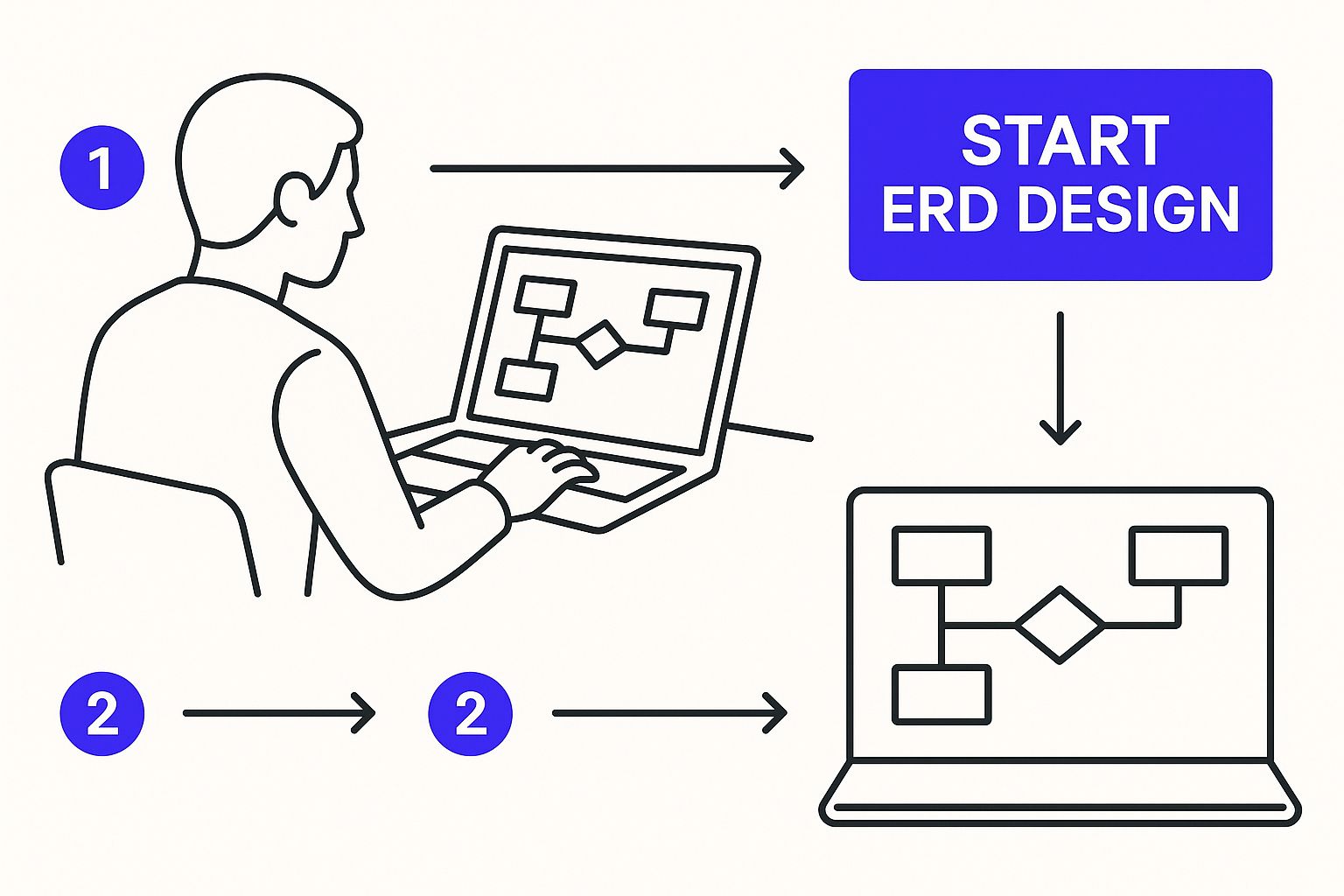
Identifying Core Entities from the Brief
First things first, you need to pore over the project brief and pull out the main "nouns." These are the core objects or concepts the system revolves around. For our clinic example, they practically jump off the page. These are your initial entities.
- Patient: The person receiving care.
- Doctor: The healthcare professional providing the care.
- Appointment: The scheduled meeting between a Patient and a Doctor.
Right there, you have the high-level conceptual design of the database. It's a simple overview, but it confirms you've understood the system's fundamental components before you get bogged down in the finer details.
Defining Attributes and Keys
With your entities pinned down, it's time to flesh them out with attributes. Think about the specific pieces of information you need to store for each one.
For a Patient, that might include their PatientID, FullName, DateOfBirth, and NHSNumber. A Doctor would naturally have a DoctorID, FullName, and Speciality.
Just as importantly, you need to define the keys that will stitch everything together. Every entity needs a primary key (PK)—a unique identifier like PatientID or AppointmentID that ensures no two records are the same.
Relationships are then built using foreign keys (FK). For example, the Appointment entity would need to include both a PatientID and a DoctorID. These foreign keys create a clear, logical link back to the other two tables, showing exactly which patient is seeing which doctor.
Choosing the Right Notation Style
How you actually draw these connections is down to your choice of notation style. The two you'll encounter most are Chen and Crow's Foot.
While Chen notation often pops up in academic circles for its incredibly detailed view of relationships, Crow’s Foot is the de facto standard in professional development across the UK. It’s what you’ll see in the wild.
Crow’s Foot notation is popular for a good reason: its simplicity and clarity in showing cardinality are unmatched. The symbols are intuitive a single line means "one," and the three-pronged "crow's foot" means "many." This makes diagrams easy for both technical and non-technical people to read at a glance.
For our clinic app, we'd use Crow's Foot to show that one Doctor can have many Appointments, and one Patient can also have many Appointments. This common "one-to-many" relationship is perfectly captured by the clean lines and obvious symbols of this notation.
Moving from this high-level plan to a detailed logical model is a vital step. It ensures your diagram is more than just a rough sketch; it's an actionable blueprint for development. For a deeper dive, check out our guide on creating entity relationship diagrams that work, which explores this transition from concept to code. This logical progression guarantees the final database is robust, efficient, and perfectly aligned with the project's goals.
Choosing the Right Tools for Diagramming
Picking the right software for your ERD diagrams is a bigger deal than you might think. It can be the difference between a smooth, efficient database design process and one that’s bogged down by friction and frustration. For development teams here in the UK, it's usually a balancing act between powerful features, collaboration needs, and, of course, the budget.

There's been a massive shift towards cloud-based solutions over the last few years. A 2022 survey found that 57% of UK IT teams now prefer tools like Lucidchart or MySQL Workbench, a huge jump from just 32% back in 2017. This isn't just a trend; it's backed by official guidance. The UK Government Digital Service now champions ERDs as a best practice for building new digital services. You can get a better sense of the UK's growing adoption of ERD tools and see just how vital they've become.
Free and Accessible Options
For a quick sketch, a high-level conceptual model, or if you're flying solo on a project, a free tool is often all you need. They give you the core functionality to get the job done without touching your wallet.
- draw.io (now diagrams.net): A fantastic, no-cost option for all sorts of diagrams. It's incredibly flexible and has a solid library of shapes, including everything you need for proper Crow’s Foot notation.
- dbdiagram.io: This one is a gem for developers who love a 'code-first' approach. You just write simple markup to define your tables and relationships, and it generates the diagram for you. It's fast, clean, and plays nicely with version control systems like Git.
These are great starting points, but as your projects get bigger and more complex, you'll probably find yourself hitting their limits and needing something with a bit more oomph.
Professional and Dedicated Powerhouses
When you're working with a team or designing a seriously complex database, the dedicated ERD tools really come into their own. They're built for one job—database modelling—and they do it exceptionally well, often plugging right into your development workflow.
One of the big players is Lucidchart, and for good reason. Its real-time collaboration features are top-notch. Your whole team can jump into the same diagram at once, leaving comments and making edits on the fly. It’s a favourite for agencies like ours, especially when keeping remote teams in sync.
Then there's MySQL Workbench. If you're in the MySQL ecosystem, this is a must-have. It’s a powerful combination of visual database design, SQL development, and admin tools all in one place. The ability to forward-engineer a visual ERD into a live SQL script—or reverse-engineer an existing database into a diagram—is an absolute game-changer.
Our Agency Insight: While free tools are perfect for early brainstorming, we see features like SQL generation and database integration as non-negotiable for professional work. Being able to automatically generate
CREATE TABLEstatements from your diagram doesn't just save time; it cuts out the risk of manual errors and massively speeds up the jump from design to deployment.
Comparison of Popular ERD Diagramming Tools
To help you get a clearer picture, we've put together a quick comparison of the tools we see most often. This should help you weigh up the pros and cons based on what matters most to your team.
| Tool | Best For | Collaboration Features | SQL Generation | Pricing Model |
|---|---|---|---|---|
| Lucidchart | Team collaboration and general diagramming | Real-time editing, commenting, version history | Yes (Export to SQL) | Freemium, with paid tiers for advanced features |
| MySQL Workbench | Teams working exclusively with MySQL | Limited; primarily a desktop tool | Yes (Forward & Reverse Engineering) | Free (Community Edition) |
| draw.io | Quick sketches, small projects, budget-conscious users | Basic; can share via cloud storage | No | Completely Free |
| dbdiagram.io | Developers who prefer a code-first approach | Basic sharing and embedding | Yes (Generates SQL from markup) | Freemium, with a paid Pro plan |
Ultimately, there's no single "best" tool for everyone. Your choice should come down to your specific context. Think about your team's workflow, the scale of your project, and whether you genuinely need those advanced features like code generation. Choosing wisely from the start means your diagramming process will be an asset, not a bottleneck.
Applying Best Practices for a Clean ERD
Anyone can draw a few boxes and connect them with lines. But crafting a professional-grade ERD that actually stands the test of time? That takes discipline. This is where you graduate from casual sketching to building a proper blueprint, applying the rules that separate an amateur diagram from an expert one. Getting into these habits now will make your work cleaner, your logic sounder, and any future maintenance far less of a headache.
The first and most critical practice to get right is database normalisation. It's a structured process for organising your entities and attributes to slash data redundancy and boost data integrity. If you skip this, you’re setting yourself up for update anomalies—where changing a piece of info in one place doesn't update it everywhere else. It's a recipe for corrupted data.
Demystifying Normalisation
While the theory behind normalisation can sound a bit academic, putting it into practice is actually quite straightforward. For the vast majority of real-world projects, aiming for the third normal form (3NF) is the gold standard.
Here’s what that really means:
- First Normal Form (1NF): This is the ground rule. It dictates that every column in your table must hold a single, indivisible value, and every record has to be unique. For instance, you can't have a
Colourscolumn with "Red, Blue, Green" crammed into it. Each colour would need its own row to be 1NF compliant. - Second Normal Form (2NF): To hit 2NF, a table must first be in 1NF. Then, every non-key attribute has to depend on the entire primary key. This rule is mostly for tables with composite primary keys, and it stops you from having attributes that only depend on part of the key.
- Third Normal Form (3NF): This step requires the table to be in 2NF and adds one more condition: no non-key attribute can depend on another non-key attribute. Think about an
Ordertable. You shouldn't store theCustomerCitydirectly in it, because that city depends on theCustomerID. That detail belongs over in theCustomertable.
Key Takeaway: Don't get hung up on the academic jargon. Normalisation is your practical defence against future data disasters. By applying 1NF, 2NF, and 3NF, you build a solid structure where data is stored logically and efficiently, which is the key to consistency across your entire application.
Establishing Clear Naming Conventions
Another habit that pays huge dividends is establishing and sticking to consistent naming conventions. A well-named schema is practically self-documenting, letting other developers pick up on your logic almost instantly.
Just pick a style and use it everywhere. You might use PascalCase for entity names (CustomerOrder, ProductReview) and camelCase for attribute names (firstName, orderDate). The key is to be descriptive but concise—steer clear of cryptic abbreviations like cust_ord_dt that someone will have to decipher later.
This simple discipline makes a world of difference, especially as a system gets bigger and more complex. We dive deeper into this in our complete guide on mastering entity relationship diagramming, which is a great read once you've got these fundamentals down. When you create ERD diagrams with clear, predictable conventions, you massively cut down the learning curve for anyone who joins the project, making collaboration and maintenance a whole lot smoother.
Avoiding Common ERD Design Pitfalls
Even seasoned developers can fall into a few predictable traps when designing databases. Knowing what these mistakes look like ahead of time is the secret to creating ERD diagrams that are not just accurate on day one, but also resilient and scalable for the long haul. Get this right, and you're building your application on a solid foundation.
And the impact is huge. A 2019 study revealed that UK organisations with formal data modelling processes saw a 30% drop in data errors and a 25% jump in data quality. Despite this, demand for skilled UK data modellers has skyrocketed, with job postings doubling since 2016. You can dig deeper into these UK business data trends to see just how crucial this skill has become.
Spotting Technical Traps
Two classic modelling mistakes that often trip people up are 'fan traps' and 'chasm traps'. These crop up when relationships are modelled in a way that either creates ambiguity or, worse, loses connections between related data, leading to completely wrong query results.
A fan trap is what happens when a 'one-to-many' relationship links to another 'one-to-many' relationship, fanning out from a central entity. Picture this: a Clinic has many Doctors, and that same Clinic has many Patients. If you try to query which doctors treated which patients through the Clinic entity, you can't – the path is ambiguous.
A chasm trap is even sneakier. It happens when your model looks like there’s a relationship between two entities, but the actual path doesn't exist for some of your records. This is a common side effect of optional relationships, creating a "chasm" where you can't join data that should logically be linked.
Pro Tip: The best way to dodge these is to constantly check your join paths. Can you trace a clear, unambiguous route from one entity to another for every possible scenario? If you can't, you might need to rethink your relationships or add a new linking entity to bridge the gap.
The Fine Balance of Normalisation
Normalisation is your best friend for maintaining data integrity, but like anything, it's possible to have too much of a good thing.
Over-normalisation is when you break down your tables to an excessive degree. Sure, it's technically "correct," but it leads to a dizzying number of tables. Retrieving even simple information can require complex, multi-level joins that absolutely kill your application's performance.
On the flip side, under-normalisation is just as dangerous. This is where you don't normalise enough, leaving redundant data scattered all over your database. This creates massive data integrity risks. If a piece of info needs updating, you have to hunt down and change every single instance—a recipe for inconsistency and disaster.
Finding that sweet spot, which is usually the Third Normal Form (3NF), is the key to a database that is both high-performing and reliable.
Got Questions About ERDs? We’ve Got Answers.
When you’re deep in the weeds of database design, a few questions always seem to pop up. Let’s clear up some of the most common queries that developers and designers have when creating ERD diagrams, so you can build with total confidence.
What’s the Main Point of an ERD, Anyway?
Think of an Entity-Relationship Diagram as the architectural blueprint for your database. Its main job is to give everyone—from developers to stakeholders—a clear, visual map of what data you're storing and how all the different pieces of information connect with each other. This all happens before a single line of code is written.
At its core, an ERD is a powerful communication tool. It forces everyone involved in the project to get on the same page, helping to spot logical flaws and misunderstandings early. Catching these issues at the design stage can save you a mountain of time and money down the line.
Which Notation Should I Use: Crow's Foot or Chen?
Honestly, neither one is universally "better," but in the professional UK software development scene, Crow’s Foot is overwhelmingly the standard. Most developers find its notation for cardinality—the way it shows relationships—more intuitive. The 'many' symbol literally looks like a crow's foot, which makes diagrams much easier to read at a glance. Plus, pretty much every modern diagramming tool supports it out of the box.
Chen notation is fantastic for high-level, conceptual models. It’s very descriptive, which is why it’s a favourite in academic settings. But for the day-to-day grind of building real applications where team collaboration is key, Crow’s Foot is the practical choice you'll encounter most often.
Our Take: When building real-world applications, especially with a high-performance framework like Flutter where solid data structures are non-negotiable, the clarity of Crow's Foot is a game-changer. It just makes it easier to talk about the model and speeds up the move from design to actually building the thing.
How Much Detail Should I Put in My First Draft?
Your very first draft should be a conceptual model. Seriously, keep it simple. At this stage, you only need to worry about identifying the main entities and figuring out the basic relationships between them.
Don't get bogged down in the details. Attributes, data types, primary keys, foreign keys—leave all that for later. The goal here is just to get a high-level agreement on the business logic with all the key stakeholders.
Once everyone nods and agrees that the conceptual model nails the business requirements, then you can start layering in more detail. This step-by-step approach lets you evolve the design from a simple concept into a detailed logical and then physical model that’s ready for development.
At App Developer UK, we believe a solid data model is the bedrock of any high-performing application. Our expert Flutter developers specialise in building robust, scalable mobile apps from the ground up, and that always starts with meticulous database design. Let's build your app's foundation together.