Create Cloud Application with Flutter & GCP: Step-by-Step Guide
Create Cloud Application with Flutter & GCP: Step-by-Step Guide
Before you write a single line of code, the most critical step is to get your strategy straight. A solid blueprint is your north star, guiding every technical decision you’ll make down the line. This initial phase isn’t just about scribbling ideas on a whiteboard; it’s about turning your vision into a practical architectural design that actually works.
If you skip this, you’re setting yourself up for a world of pain—an application that’s a nightmare to maintain, impossible to scale, and slow to adapt when user feedback starts rolling in.
Getting this foundation right makes the whole process, from that first spark of an idea to launch day and beyond, a much smoother journey.
Here's a simple way to visualise the workflow:
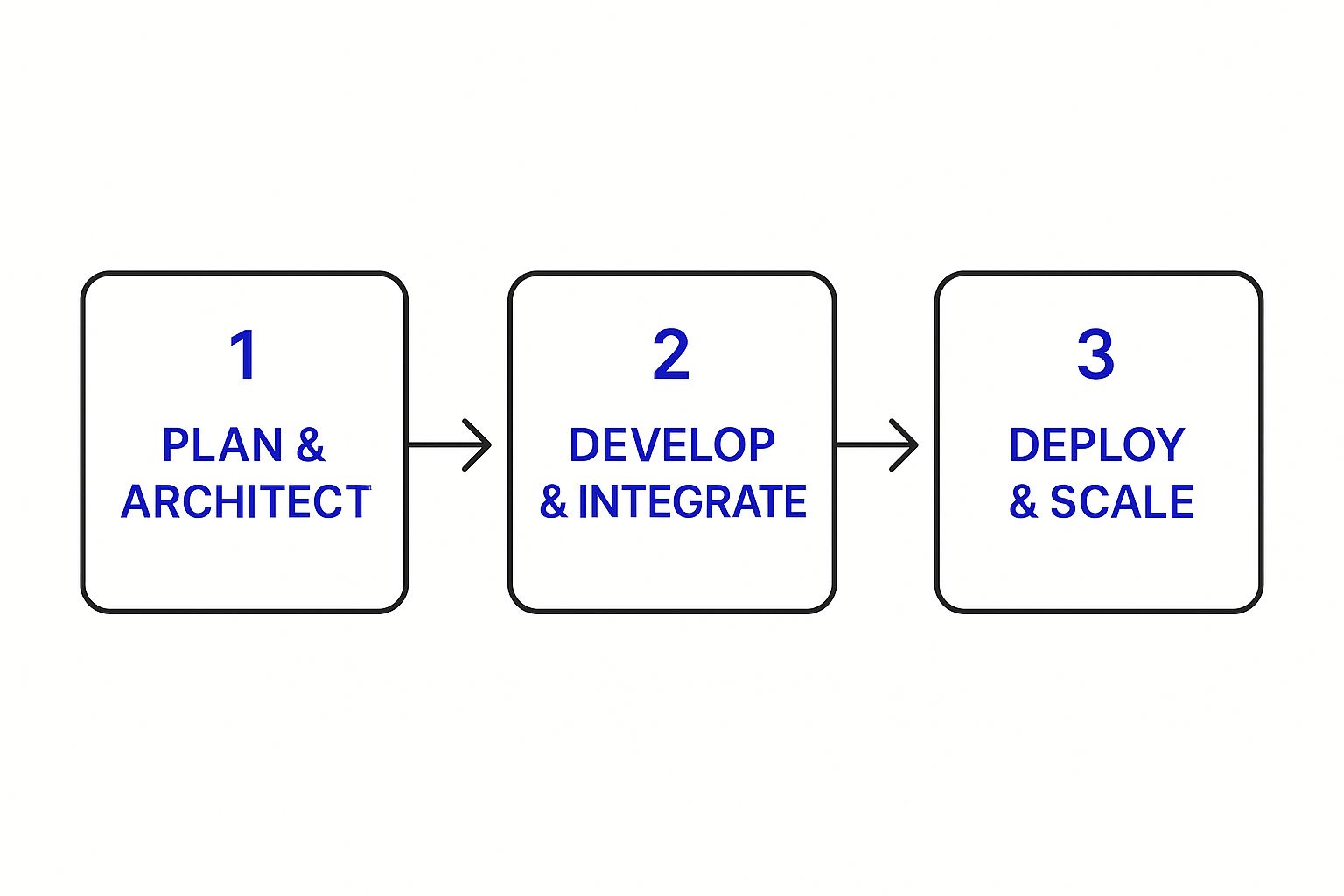
This just goes to show that successful development starts long before the coding begins and continues well after you’ve pushed the first version live.
Defining Your Core Purpose and Audience
First things first: what problem does your app actually solve? And who are you solving it for?
Pinpointing your target audience in the UK market is key. Are you building a tool for small business owners to manage their stock, or a new social platform for students? Getting into the heads of your users helps you prioritise what features to build and what to leave out. The user journey for a busy professional will look completely different from one designed for a casual gamer, and your interface needs to reflect that.
Choosing the Right Architecture
Next up, you need to think about the architectural model. Are you going for a single, all-in-one monolithic application, or will you build it as a collection of smaller, independent microservices?
A monolith might seem simpler to get off the ground, but I’ve found that a microservices approach gives you far more flexibility and scalability down the road. It's essential if you've got big plans for growth.
Services from Google Cloud like Cloud Run or Google Kubernetes Engine (GKE) are perfect for this. They handle all the heavy lifting with the infrastructure, letting your individual services scale up or down on their own depending on demand.
A flexible architecture is your best insurance policy against future uncertainty. It allows you to add features, handle more users, and adopt new technologies without having to rebuild everything from the ground up.
Mapping Your Technology Stack
With your architecture sketched out, you can start picking your tools. For the frontend, Flutter is the clear choice for us. The performance is incredible, and you get to build beautiful, natively compiled apps for mobile, web, and desktop—all from one codebase. Honestly, recent benchmarks consistently put Flutter at the top of the pile.
On the backend, your database choice is crucial.
- Firestore: This is a flexible NoSQL database that’s brilliant for apps where data structures change on the fly, like social media feeds or real-time chat.
- Cloud SQL: A fully managed relational database, perfect when you need structured data and complex queries. Think e-commerce platforms or financial systems.
By getting these core pieces of the puzzle right from the start, you're building a solid foundation for an app that’s not just powerful and scalable, but genuinely set up for success.
Right, with the architectural blueprint sorted, it's time to roll up our sleeves and get practical. This is where we stop planning and start building the frontend of our cloud application. We're using Flutter for a good reason—its performance and knack for creating beautiful, natively compiled apps from one codebase is unmatched.
New benchmarks consistently show Flutter leading the pack in raw performance, making it a solid choice for any modern app project. Let’s get your workstation prepped and ready to build something brilliant.

Installing the Flutter SDK and Your Editor
First things first, you'll need the Flutter SDK (Software Development Kit). This is the core bundle that contains everything you need to compile and run your app. You can grab it straight from the official Flutter website, which has clear instructions for Windows, macOS, and Linux.
Once the SDK is on your machine, you need a good editor to write your code. The two big players here are Visual Studio Code (VS Code) and Android Studio. Both have fantastic, official Flutter extensions that give you all the good stuff like syntax highlighting, code completion, and debugging tools. Honestly, it comes down to personal preference, but many developers here in the UK really like VS Code's lightweight feel for quick development cycles.
After you've installed everything, pop open your terminal and run the flutter doctor command. This is a brilliant little tool that scans your environment, points out if any dependencies are missing, and helps you sort out the final setup steps.
Structuring Your Project for Scalability
Creating a new Flutter project is dead simple—just run flutter create my_cloud_app. But what really separates a hobby project from a professional-grade application is a clean, scalable project structure. Before you even think about writing a single widget, take a moment to organise your directories properly.
A well-organised project isn't just about being tidy; it's about future-proofing your code. When your app inevitably grows, you'll thank yourself for setting up a logical structure that makes finding, updating, and debugging components a breeze.
Here’s a common structure we often use for our client projects:
/lib/src/features: Every core feature of your app (like authentication or the user dashboard) gets its own dedicated folder here./lib/src/common_widgets: This is home to all your reusable UI bits and pieces, such as custom buttons or styled text fields./lib/src/services: All the logic for talking to external services, like our GCP backend, lives in here./lib/src/models: This is where you'll define the data structures and objects your application uses.
This separation of concerns keeps your code modular and much easier to manage as you create cloud application features down the line.
To give you a clearer picture, here’s a quick breakdown of how Flutter functionalities often map to specific Google Cloud services in a real-world application.
Core Flutter and GCP Service Integration Points
The table below summarises how key Flutter functionalities map to specific Google Cloud Platform services for a complete cloud application.
| Flutter Feature/Need | Recommended GCP Service | Primary Use Case |
|---|---|---|
| User Authentication | Firebase Authentication | Manages user sign-up, sign-in, and security rules. |
| Real-time Data | Cloud Firestore | Stores and syncs app data in real-time across clients. |
| File & Media Storage | Cloud Storage for Firebase | Stores user-generated content like images and videos. |
| Backend Logic | Cloud Functions for Firebase | Runs backend code in response to events or HTTP requests. |
| App Analytics | Google Analytics for Firebase | Tracks user engagement and app performance metrics. |
| Crash Reporting | Firebase Crashlytics | Monitors, prioritises, and fixes app stability issues. |
This integration framework is the backbone of many successful cloud-native mobile apps, providing a robust and scalable infrastructure right out of the box.
Managing State and Building Reusable Components
As your app gets more complex, managing its state becomes absolutely critical. Flutter has several fantastic state management solutions, with Provider and BLoC being two of the most popular and robust choices. Provider is often loved for its simplicity, making it a great starting point, whereas BLoC offers a more structured pattern that really shines in larger, more complex apps.
At the same time, get into the habit of building reusable UI components. Instead of copying and pasting the code for a button, create a single CustomButton widget that you can reuse throughout the app. This not only keeps your UI consistent but also makes future updates a piece of cake. For a deeper dive into these practices, our guide on Flutter development has some valuable insights. Adopting this mindset early on ensures your app is well-prepared to connect seamlessly with your Google Cloud backend.
Building a Scalable Backend on Google Cloud
With your Flutter frontend taking shape, it's time to build the engine that will power your entire operation. A well-architected backend is the heart of any successful cloud application, managing everything from user data to business logic. Using Google Cloud Platform (GCP), we can build something powerful without getting bogged down by server management.

The focus here is on serverless solutions. These services automatically handle scaling and infrastructure for you, meaning you can pour your energy into crafting features, not wrestling with server configurations. Honestly, this approach is a game-changer for getting projects off the ground quickly and efficiently.
Choosing Your Serverless Compute Options
Google Cloud offers a couple of fantastic serverless compute options that are perfect for a Flutter app's backend. Your choice will really depend on the specific job you need to get done.
- Cloud Functions are ideal for small, event-driven tasks. Think of them as single-purpose snippets of code that spring into action in response to a trigger, like a new user signing up or a file being uploaded. They're incredibly efficient for that kind of reactive logic.
- Cloud Run is built for running containerised applications. If you're building out something more complex, like a full RESTful API, Cloud Run is the perfect fit. It takes your container and handles all the scaling, from zero to thousands of requests, completely automatically.
For most real-world applications, a combination of both is the sweet spot. You might use Cloud Run to host your main API endpoints and then lean on Cloud Functions to handle background processing tasks triggered by events within your system.
The real beauty of a serverless backend is its "pay for what you use" model. When your application has no traffic, you pay next to nothing. This cost-efficiency makes it an incredibly low-risk way to launch and scale a new cloud application.
The widespread adoption of these technologies is a key reason for the market's expansion. The UK cloud computing market has seen rapid and sustained growth, driven by enterprise demand for scalable, cost-efficient IT solutions. In 2024, the market was valued at approximately USD 27.48 billion, reflecting a strong trend towards cloud-native development. You can discover more insights about the UK's cloud adoption on imarcgroup.com.
Managing Your Application Data
Next up, you need a place to actually store your data. GCP provides excellent, fully managed database solutions that integrate seamlessly with serverless compute and, of course, your Flutter app.
The two main contenders are:
- Firestore: This is a highly scalable NoSQL document database built for performance and ease of use with mobile and web apps. Its real-time synchronisation capabilities are a massive plus for creating the kind of dynamic, responsive user experiences people expect in Flutter.
- Cloud SQL: For applications that rely on structured, relational data (think an e-commerce store with orders and products), Cloud SQL is the way to go. It gives you fully managed MySQL, PostgreSQL, and SQL Server instances, taking care of all the tedious stuff like backups, patches, and replication for you.
Securing Your Application with Firebase Authentication
Finally, you need a secure and straightforward way for users to sign in. Firebase Authentication provides a complete solution that's incredibly easy to integrate.
It supports a huge range of sign-in methods, including email/password, phone numbers, and popular social logins like Google, Facebook, and Twitter. Implementing it means you don't have to build and maintain your own authentication system, which can save you weeks of development time while providing enterprise-grade security.
To get a proper handle on the platform's capabilities, check out our comprehensive UK Google Cloud Platform training guide. This combination of serverless compute, managed databases, and built-in authentication gives you a powerful, secure, and scalable backend ready to support your Flutter application as it grows.
Connecting Flutter to Your GCP Backend Securely
Okay, so you've got your frontend and backend components built. Brilliant. Now comes the really critical part: making them talk to each other in a way that's both secure and reliable. When building a cloud app, this connection is everything. Think of it as a fortified bridge – it has to be completely impenetrable to unauthorised access.
This is where we wire up your Flutter app to your GCP services without leaving any security holes open.
The main way we'll achieve this is through API calls. Your Flutter app will make authenticated requests to the API endpoints you've already set up on Cloud Run. There are some fantastic Dart packages like http or dio that make this whole process a breeze, letting you shuttle data back and forth efficiently. We’re big fans of dio; its interceptors are a lifesaver, as they can automatically tack on authentication tokens to every single request you send.
Managing Secrets and API Keys
Let's get one thing straight: hardcoding API keys or any other secrets directly into your Flutter code is a massive no-go. It's a huge security risk.
A far better, and frankly the only professional, way to handle this is by using a dedicated secret manager. Google Cloud Secret Manager was built for exactly this job. It lets you store and manage your sensitive keys safely.
The beauty of this setup is that your backend service on Cloud Run can be given permission to pull these secrets when it needs them. This means the sensitive keys never, ever leave the secure Google Cloud environment. Your Flutter app only ever talks to the authenticated backend, not the raw secrets themselves.
Securing your communication layer isn't just a nice-to-have; it's the bedrock of user trust. A single breach can completely torpedo your app's credibility. Robust security has to be a non-negotiable from the very beginning.
Integrating User Authentication Flows
Most apps need to know who is making a request. This is where Firebase Authentication really comes into its own. When a user logs into your Flutter app, Firebase hands you an ID token. Simple.
You then send this token along with every API call, usually in the authorisation header. Your backend—whether it’s running on Cloud Run or Cloud Functions—can then quickly verify this token to confirm the user's identity before it does anything else. This is how you make sure users can only see and touch the data they're actually allowed to.
For a more detailed look at how this works under the hood, our guide explaining what API integration is has some great real-world examples.
Configuring Cross-Origin Resource Sharing
One final, crucial step. To stop random websites from trying to hit your backend, you need to set up Cross-Origin Resource Sharing (CORS) policies. It’s a standard security feature that basically lets you whitelist which domains are allowed to talk to your API.
On your GCP backend service, you’ll configure it to only accept requests that come from your app's domain (like your Firebase Hosting URL). It's a simple bit of configuration, but it acts as a powerful gatekeeper. It effectively slams the door on unauthorised web clients and ensures your backend is exclusively serving your Flutter app. Getting these layers of security right builds that trusted connection that's so vital for any modern cloud application.
Deploying, Monitoring, and Scaling Your Application
Pushing your code live is a massive milestone, but let's be honest—it’s where the real work begins. The journey from your local machine to a live, production-ready app is all about careful deployment, proactive monitoring, and having a solid plan for what happens when users start pouring in.
Getting this right is what separates a flash-in-the-pan project from a success story that lasts. Let’s walk through what it actually takes to launch your app and keep it healthy and performant.
Launching Your Flutter App and Backend
Deploying your Flutter web app with Firebase Hosting is refreshingly simple. Think of it as a global content delivery network (CDN) that gets your app into users' hands quickly, whether they're in London or Lisbon. The Firebase CLI boils the whole process down to a few commands, meaning your frontend can be live in minutes.
For the backend, we’ll stick with the serverless magic of Cloud Run. You just package your backend code into a container, deploy it, and you're done. Cloud Run takes over from there, automatically scaling your instances up or down based on traffic. No more waking up in a cold sweat worrying about a sudden user surge.
This kind of scalable infrastructure is becoming non-negotiable, especially as the UK cloud market continues to expand aggressively. Market research shows UK cloud revenue is projected to jump from USD 47.24 billion in 2024 to a staggering USD 135.24 billion by 2030. That growth is massively driven by Infrastructure as a Service (IaaS), highlighting just how much demand there is for flexible computing like Cloud Run. You can dig into the full Grand View Research report to see these market trends for yourself.
Keeping a Watchful Eye with Monitoring
Once your app is out in the wild, you can't just cross your fingers and hope for the best. Proactive monitoring is your secret weapon for catching issues before they blow up and ruin someone's day. This is where Google Cloud's Operations Suite (what many of us still call Stackdriver) becomes indispensable.
This suite is packed with everything you need to keep your app in good health:
- Cloud Logging: It pulls in logs from all your services into one central place. No more hunting around to figure out what’s happening across your entire application.
- Cloud Monitoring: This gives you dashboards and metrics on performance—think CPU usage, request latency, and error rates.
- Error Reporting: It automatically groups new crashes and errors from your backend, then pings you about them.
We highly recommend setting up custom dashboards to visualise the metrics that matter most to your app. You can track things like specific API response times or database query performance, giving you an immediate, at-a-glance health check.
Monitoring isn’t just about putting out fires; it’s about understanding how your application behaves in the real world. By analysing performance data, you can spot bottlenecks and make smart, informed decisions that genuinely improve the user experience.
Scaling Your Application for Growth
The real beauty of using services like Cloud Run and Firestore is that they’re built to scale right out of the box. As you create cloud application features and your user base grows, they just adjust their resources. You don't have to lift a finger to provision new servers.
That said, automation isn't a free pass for sloppy code. You still need to be smart about how you build. Writing efficient database queries and optimising your backend logic are crucial for scaling in a way that doesn't burn through your budget.
Cloud Monitoring is your best friend here, helping you pinpoint which parts of your system are under the most strain. This way, you can focus your optimisation efforts where they’ll have the biggest impact. When you combine automated scaling with intelligent monitoring, you build a resilient application that's ready for whatever comes next.
Common Questions About Building Cloud Apps
When you first dive into building a cloud-native app, a few questions always seem to pop up. It’s completely normal. You’re often trying to balance a slick frontend like Flutter with a powerful, scalable backend on a platform like Google Cloud. Getting your head around the key decisions early on helps you sidestep common traps and just build with more confidence.
Let’s get into some of the most frequent questions we hear from developers right here in the UK.
A big one is always about cost. How do you keep the bills in check? The beauty of a serverless approach with services like Cloud Run and Cloud Functions is that it’s incredibly cost-effective. You literally only pay for the compute time you use, which is a massive win for new projects where you can't predict traffic.
Still, it’s absolutely vital to set up budget alerts in your Google Cloud account. This one simple step can save you from nasty surprises if your app suddenly takes off.
Is Flutter Really Better for Performance?
In a word, yes. Flutter compiles directly to native ARM machine code, so it talks to the device’s platform without needing a JavaScript bridge to interpret things. This architecture gives it a significant edge, delivering noticeably faster start-up times and silky-smooth animations that consistently hit 60 frames per second (or higher on supported devices).
Time and again, new benchmarks show Flutter leading the pack for raw performance. For demanding, responsive cloud applications, it’s genuinely the superior choice.
Another question we get all the time is about picking the right database. We’ve touched on Firestore and Cloud SQL, but the best choice really boils down to the shape of your data.
Key Takeaway: Go with Firestore when you need flexibility for unstructured data and real-time updates – think user profiles or live chat messages. Choose Cloud SQL when your app relies on complex queries and the rigid consistency of a traditional relational database, like managing an e-commerce store's order system.
The move to the cloud isn't just a trend; it's a fundamental shift in how businesses operate. Here in the UK, cloud adoption among SMEs is on track to hit over 82% by 2025, largely because it offers agility and predictable costs. Industries like financial services are at the forefront, with adoption rates close to 88%, using secure cloud platforms to build scalable, compliant applications. You can dig into more of these UK cloud computing statistics if you're curious. This all just confirms that building your next app on the cloud is a smart, future-proof move.
Ready to build a high-performance, scalable cloud application for your business? The expert team at App Developer UK specialises in creating stunning, natively compiled apps with Flutter and Google Cloud. Contact us today to bring your vision to life.