What is erd diagram: A Quick Developer's Guide
What is erd diagram: A Quick Developer's Guide
Think of an Entity-Relationship Diagram (ERD) as an architect's blueprint, but for your application's database. It creates a clear visual map showing all the crucial pieces of information in a system—like customers, products, and orders—and shows exactly how they connect to one another.
The Blueprint for Your Application's Data

Imagine trying to build a house without a plan. You could easily end up with doors that open into walls or a kitchen completely disconnected from the dining room. An ERD prevents this exact kind of chaos from happening with your app's data, making sure every component has a logical place and a clear connection to everything else.
This diagram is essentially a universal language. It gets developers, database admins, and business stakeholders on the same page about the data structure before anyone writes a single line of code. For us, as app developers, this is a non-negotiable first step. A well-designed database is the backbone of a high-performance app, and a solid ERD guarantees that backbone is strong from day one.
So, Why Does a Visual Plan Matter So Much?
Let's use a simpler example: organising a digital music library. You have a few key things you need to track: Artists, Albums, and Songs. An ERD would lay this out visually so it's instantly understandable:
- An Artist can have many Albums.
- An Album contains many Songs.
- A Song belongs to only one Album.
By mapping this out, you create a logical framework that's easy to build on and almost impossible to misunderstand. This visual clarity is what stops data from becoming a tangled mess. It slashes the risk of costly mistakes during development and makes the entire system more efficient. To dive a bit deeper into these core ideas, have a look at our guide explaining what an entity relationship is.
An ERD translates complex business rules into a simple, visual format. It’s the bridge between what the business wants and what the tech team needs to build, ensuring nothing gets lost in translation.
This isn't just a modern trend; it's a battle-tested method for getting things right. Entity Relationship Diagrams have been a cornerstone of database design in UK organisations since the 1980s, particularly in sectors like finance and healthcare where data integrity is everything.
At the end of the day, a good ERD sets the stage for a successful application. It streamlines teamwork, simplifies the development process, and ensures your app is built on a data foundation that's robust, scalable, and impeccably organised.
Understanding the Three Core Components of an ERD
At its heart, an Entity-Relationship Diagram is built from three fundamental pieces. Get these right, and you're well on your way to mapping out a solid data structure. To keep things practical, we'll walk through each one using a simple example: a UK-based e-commerce app for selling trainers.
These three components are Entities, Attributes, and Relationships. Think of them as the nouns, adjectives, and verbs of your database language. They work together to tell the complete story of your data—what you're storing and how it all connects.
Entities: The Nouns of Your Database
An entity is simply a real-world thing or concept you want to store information about. They're the main "nouns" in your system. In our trainer-selling app, the most obvious entities are the things you can point to and talk about.
For instance, our core entities would be:
- Customer: An individual who signs up and buys trainers.
- Product: A specific pair of trainers we have for sale.
- Order: A single transaction where a customer buys one or more products.
Each of these becomes a distinct table in your database, acting as a container to hold all the data related to that specific "noun." Pinpointing the right entities is the first, and most critical, step in building a useful ERD.
Attributes: The Properties That Describe Entities
Once you've got your entities sorted, it's time to define their attributes. Attributes are just the properties or characteristics that describe an entity, much like an adjective describes a noun. They represent the specific bits of information you want to collect.
If we look at our Customer entity, its attributes might include:
- CustomerID: A unique number to identify each person.
- FirstName: The customer's first name.
- LastName: The customer's surname.
- EmailAddress: Their contact email.
- ShippingAddress: Where we'll send their orders.
In the same way, the Product entity would have attributes like ProductID, ProductName, Brand, and Price. Each attribute becomes a column in that entity's database table, telling you what kind of information each record should hold.
Relationships: The Verbs That Connect Everything
The final, and arguably most important, piece of the puzzle is the relationship. Relationships are the "verbs" that show how your entities interact. They map out the logical connections that turn a bunch of separate tables into a coherent, functioning system.
In our e-commerce app, we can see a few key relationships straight away:
- A Customer places an Order. This creates a direct link between the Customer and Order entities.
- An Order contains one or more Products. This connects the Order and Product entities.
It’s these connections that bring the whole structure to life. They’re what allow you to ask meaningful questions like, "Show me all the products this particular customer has bought."
A relationship in an ERD isn't just a line on a diagram; it represents a business rule that governs how your data behaves. Getting these connections right ensures your data remains consistent and reliable as your app grows.
Here’s a simple visualisation of how these parts come together.
This diagram shows how entities like 'Professor' and 'Course' are connected by a 'teaches' relationship, while attributes like 'prof_id' and 'c_name' provide the detail.
To make these links work in a real database, we use special attributes called keys. A primary key is a totally unique ID for each record in an entity, like a CustomerID. Think of it like a National Insurance number—it belongs to one person only. A foreign key is simply a primary key from one entity that's been placed into another to create that link. For example, the CustomerID would be added to the Order entity to show exactly who placed that order.
For a deeper dive, our guide to mastering entity relationship diagramming explores these foundational concepts in much more detail.
Mastering Cardinality and Common ERD Notations
Once you've mapped out your entities and their attributes, the next job is to define the grammar of how they all talk to each other. This is where cardinality steps in. If an ERD is the blueprint for your data, think of cardinality as the set of precise rules for every connection, making sure the logic of your database is solid and predictable.
Cardinality simply specifies how many instances of one entity can be linked to instances of another. It's about setting the business rules for your data. For example, it answers questions like, "Can a customer place more than one order?" or "Can a single delivery be assigned to multiple drivers?" Getting these rules right from the start is what separates a clunky database from a truly functional one.
The Three Fundamental Relationship Types
To get your head around cardinality, you really just need to understand three core types of relationships. Each one models a different kind of real-world interaction, and together they form the backbone of any well-structured ERD.
Let's break them down with some straightforward examples:
- One-to-One (1:1): This is the simplest type, where one instance of an entity links to exactly one instance of another. It’s not the most common, but it's perfect for specific cases, like a
Userentity having a singleUserProfileentity. Each user gets one profile, and each profile belongs to only one user. Simple. - One-to-Many (1:N): This is by far the most common relationship you'll come across. It’s when one instance of an entity can be linked to many instances of another. For a UK e-commerce app, a
Customercan place manyOrders, but eachOrdercan only belong to oneCustomer. - Many-to-Many (M:N): This happens when many instances of one entity can be linked to many instances of another. A classic example is a
Productbeing included in many differentOrders, while anOrdercan contain many differentProducts. These relationships usually need a third table—often called a junction or linking table (likeOrder_Items)—to break the M:N relationship down into two more manageable 1:N relationships.
This concept map helps visualise how cardinality connects the core components: the entities, their descriptive attributes, and the relationships holding them all together.
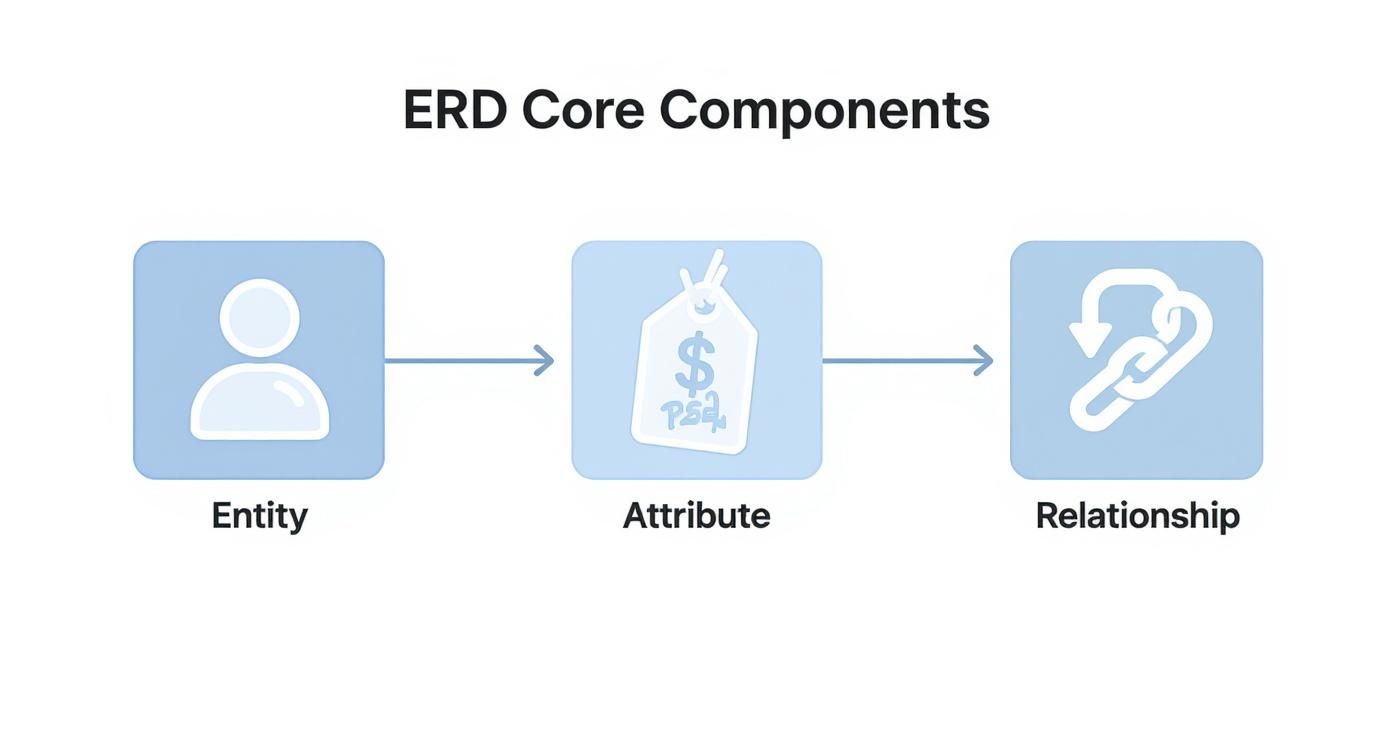
The diagram clearly separates the key building blocks, showing how each piece plays a distinct but interconnected role in defining the database structure.
Decoding the Language of ERD Notations
To actually draw these relationships and their cardinality, developers use specific notation styles. You can think of them as different dialects for sketching out your data blueprint. While several exist, like the classic Chen or UML styles, one has become incredibly popular for its clarity: Crow's Foot notation.
Crow's Foot notation is often preferred in modern development because its graphical symbols make relationships instantly readable. A quick glance tells you whether a relationship is one-to-one, one-to-many, optional, or mandatory.
It gets its name from the symbols used at the end of the relationship lines. A single line means 'one', while the three-pronged 'crow's foot' symbol means 'many'. Add a circle for 'zero' (optional) or a straight dash for 'one' (mandatory), and you have a surprisingly expressive visual language.
For us, as Flutter developers, having a clear and easily readable ERD is non-negotiable. A Flutter app's performance—which recent benchmarks have shown to be top-tier—is heavily influenced by how efficiently it fetches and manages data. A database designed with clear Crow's Foot notation means the data logic is transparent and easy for the entire development team to understand and query.
Comparing Common ERD Notation Styles
To help you get a handle on these different "dialects," let's compare the most common ones. While Crow's Foot is a firm favourite, you'll definitely bump into others, so being able to recognise them is a useful skill.
Comparing Common ERD Notation Styles
| Relationship Type | Chen Notation Symbol | Crow's Foot Notation Symbol | Use Case Example |
|---|---|---|---|
| One-to-Many | Uses '1' and 'N' or 'M' inside a diamond shape. | Uses a single dash on the 'one' side and a crow's foot on the 'many' side. | One Author can write many Books. |
| Many-to-Many | Uses 'N' and 'M' on the relationship lines. | Shows a crow's foot at both ends of the relationship line. | Many Students can enrol in many Courses. |
| One-to-One Mandatory | Uses '1' on both sides of the relationship. | Shows a single dash at both ends of the line. | One Driver is assigned to exactly one Vehicle. |
Ultimately, the choice of notation often boils down to team preference or the diagramming tools you're using. That said, the visual directness of Crow's Foot makes it a powerful choice for collaborative, fast-paced development environments. It ensures everyone, from the database architect to the front-end developer, is on the same page.
Why ERDs Are a Non-Negotiable for App Developers
Let's move past the theory. For any developer or project manager out there, the real question is: what's the point of an ERD in the real world? The answer is simple but incredibly important. A solid ERD isn't just a nice-to-have flowchart; it's the absolute foundation for building a stable, scalable, and successful mobile application.
As Flutter developers, our focus is naturally on creating a beautiful, responsive user interface. But the slickest front-end means nothing if the app is sluggish, unreliable, or built on a data structure that’s a total mess. The speed and dependability of your app almost always come down to a well-organised database, and the ERD is the master plan that gets you there.
Preventing Data Chaos Before It Starts
Kicking off a project without an ERD is like building a house on shaky ground. Developers start making assumptions about how data should connect, leading to messy inconsistencies, duplicated information, and logical gaps that only show up much later. This creates a kind of "data debt" that gets more complicated and expensive to fix as you go.
A well-thought-out ERD is your first line of defence. It forces the team to think through every data connection, rule, and potential conflict before a single line of backend code is written. This upfront planning is what stops those deep, structural problems that can bring a growing application to its knees.
An ERD is the ultimate source of truth for your data structure. It ensures that everyone—from the database architect to the UI designer—is working from the same, agreed-upon blueprint, eliminating ambiguity and preventing costly rework down the line.
This isn't just a gut feeling; the benefits are measurable. For example, analysis of ERD usage in UK SMEs shows that roughly 58% of medium-sized enterprises use them in the initial phases of development. Of those, a massive 73% reported that ERDs significantly cut down on costly rework, saving them between £10,000 and £50,000 a year, depending on the project's size. You can dig deeper into these findings and understand the comprehensive benefits of ERDs in business.
Streamlining Team Collaboration and Onboarding
Clear communication is everything in a development team. An ERD acts as a common visual language that everyone can understand, no technical jargon needed. It lets a back-end developer clearly show the database structure to a front-end Flutter developer, making sure they know exactly how to query and display the data properly.
This clarity is a lifesaver when new developers join the team. Instead of spending days trying to untangle complex code just to understand the data logic, a new team member can look at the ERD and get the gist of the entire database schema in minutes. It makes the onboarding process drastically simpler and helps new talent start contributing much faster.
A Tale of Two Projects
To really see the difference an ERD makes, let's look at two project scenarios.
Project A: The Flawless Scale-Up This team spent their first week carefully crafting an ERD for their new social networking app. They debated relationships, normalised data structures, and made sure every entity had a clear purpose. When development kicked off, designing the API endpoints was logical, database queries were efficient, and adding new features—like a messaging system—was a breeze because the data foundation was already planned for it. The app scaled flawlessly from 100 to 100,000 users.
Project B: The Rework Nightmare This team skipped the ERD to "move faster." They jumped straight into coding, creating database tables as they went. Pretty soon, they realised user profile data was stored inconsistently, and there was no clean way to link a user's posts to their comments. The result? Months of expensive rework, refactoring APIs, and migrating messy data. The app was slow, buggy, and couldn't hold on to its users.
The lesson here is vital: the time you put into creating a solid ERD at the start pays for itself over and over again. It’s the groundwork that ensures data integrity, simplifies API design, and ultimately lets you build a high-performance app that's ready to grow. For any serious app developer, it’s truly non-negotiable.
A Practical Walkthrough to Creating Your First ERD
Theory is great, but there's no substitute for getting your hands dirty. The best way to really wrap your head around an ERD is to actually build one, so let's do just that. We're going to walk through the process step-by-step, turning abstract concepts into a practical skill you can use right away.

To make this feel real, let's pretend we're mapping out a simple database for a local event booking app. The goal is to figure out how users will find, book, and attend events hosted at different venues around the UK.
Step 1: Identify Your Core Entities
First things first, we need to pinpoint the main "nouns" in our system. What are the fundamental objects or concepts we need to keep track of? For our event booking app, the essential pieces are pretty straightforward:
- Attendee: The person actually booking a ticket for an event.
- Event: The specific occasion an attendee can book, like a concert or a workshop.
- Venue: The physical location where an event is held.
These three entities will be the cornerstones of our ERD. Each one will eventually become a table in our database, so getting this first step right is vital—everything else builds on this foundation.
Step 2: Define Essential Attributes for Each Entity
With our entities sorted, it's time to give them some detail. We need to define their attributes—the specific pieces of information we need to store for each one. We also need to assign a primary key (PK) to each entity, which is just a unique ID to make sure no two records are ever mixed up.
Let's break down the attributes for our entities:
- Attendee
attendee_id(PK)first_namelast_nameemail
- Event
event_id(PK)event_nameevent_dateticket_price
- Venue
venue_id(PK)venue_nameaddresscapacity
Think of these attributes as the columns in our database tables. They hold all the granular information our app needs to function properly. For a deeper dive, check out our other post on how to create ERD diagrams with a practical guide.
Step 3: Map the Relationships and Cardinality
This is where the magic happens. We connect our entities and set the rules for how they interact using cardinality.
Let’s think through the connections logically:
- Venue and Event: A single venue can host lots of different events over time, but any one event takes place at only one venue. This is a classic one-to-many relationship.
- Event and Attendee: An event can have many attendees, and one attendee can book tickets for multiple events. This is a many-to-many relationship.
Handling that many-to-many relationship requires a neat little trick: we introduce a linking table (sometimes called a junction table). We'll call ours Booking. This new table cleverly breaks down the complex relationship into two, much simpler one-to-many relationships.
The
Bookingtable will hold foreign keys from both theAttendeeandEventtables (attendee_idandevent_id). It's a simple but powerful technique that lets us accurately track exactly which attendees are going to which events.
Step 4: Choose Your Tool and Draw the Diagram
With all the logic mapped out on paper (or in your head), the final step is to bring it to life visually with an ERD tool. Don't worry, you don't need to be a design wizard—there are plenty of fantastic, user-friendly tools out there.
Here are a few popular choices to get you started:
- Lucidchart: A really flexible, web-based tool with great templates and collaboration features. It's brilliant for teams and has a decent free tier.
- draw.io: A completely free and surprisingly powerful diagramming tool that just runs in your browser. It’s perfect for sketching out ideas quickly without any sign-up fuss.
- QuickDBD: If you prefer typing to dragging-and-dropping, this tool is for you. You define your database schema with simple text, and it generates the visual diagram automatically.
Pick a tool, draw your three entities (Attendee, Event, Venue) and your Booking linking table, then connect them with lines. Use Crow's Foot notation to show the one-to-many relationships, and you’re done! You now have a clear, actionable blueprint for building your app's database.
Common ERD Mistakes and How to Avoid Them
Crafting a solid ERD is as much about dodging common pitfalls as it is about following the rules. Even experienced developers can fall into traps that muddy the waters, kill clarity, and create massive headaches down the line. Knowing what these mistakes are is the first step to making sure your diagrams are clear, correct, and genuinely helpful.
One of the biggest blunders is over-complicating the diagram. It's easy to get carried away and try to map out every single attribute and relationship right from the start. The result? A cluttered, unreadable mess. A good ERD is like a useful map—it shows you the motorways and major towns, not every back alley and lamppost. Focus on the essentials first.
Another classic error is using inconsistent naming conventions. When customer_id in one table morphs into CustomerID in another and cust_ID somewhere else, you’re just creating confusion. This forces developers to constantly second-guess the schema, which slows everything down and invites bugs into your code.
Overlooking Stakeholder Feedback
Perhaps the most critical mistake is designing an ERD in a bubble, completely cut off from the non-technical people who will actually use the system. Developers get the technical side of things, but it's the project managers and business analysts who understand the real-world business rules the data needs to reflect.
Forgetting to consult with stakeholders is like an architect designing a hospital without talking to doctors and nurses. The final structure might be technically sound, but it won't be fit for its intended purpose.
Skipping this feedback loop can lead to relationships being defined incorrectly or entire entities being missed. These problems often don't surface until late in the development cycle, leading to expensive and time-consuming rework. A collaborative approach from day one is non-negotiable.
Mismatched Relationships and Poor Normalisation
Defining relationships incorrectly is another major pitfall. Getting a one-to-many relationship mixed up with a many-to-many (or vice versa) can fundamentally break your database's logic. This usually happens when the business rules governing how the data interacts haven't been thought through properly.
Finally, poor normalisation is a rookie mistake that even pros can make. Normalisation is just the process of organising your data to cut down on repetition. Get it wrong, and you end up with bloated tables and update anomalies, where changing one piece of information means you have to hunt it down and change it in several other places too.
Building a solid foundation in data modelling is crucial, and it’s a skill best learned early. This is something the UK education system has clearly recognised. Data from forums like EduGeek shows that over 90% of UK secondary schools now teach ER diagram concepts in their computing curriculum. You can read more about the curriculum discussions on EduGeek to see just how important these core principles have become. By sidestepping these common errors, you can create ERDs that act as a clear, accurate, and stable blueprint for your application's success.
A Few Final Questions About ERD Diagrams
Alright, we've covered a lot of ground on ERD diagrams. To wrap things up, let's tackle a few common questions that pop up when developers start working with them. Think of this as a quick cheat sheet to clear up any lingering doubts.
What’s the Difference Between a Logical and a Physical ERD?
This is a great question. The easiest way to think about it is like the difference between an architect’s early concept sketch and the final, detailed construction blueprints.
A logical ERD is the concept sketch. It’s all about the business logic—what data do we need to store and how does it all connect? It maps out the key entities and relationships without getting bogged down in the technical weeds of database specifics. You build this one before you’ve even decided if you’re using PostgreSQL or MySQL.
On the other hand, the physical ERD is the detailed blueprint. It takes that logical model and translates it into a concrete plan for a specific database system. It defines the exact data types (like VARCHAR or INT), indexes, keys, and all the other technical details your database needs to actually be built.
Can I Use an ERD for NoSQL Databases?
Yes, absolutely! While ERDs have their roots firmly planted in the relational (SQL) database world, the core idea of mapping out your data structures is incredibly useful for NoSQL databases, too.
For a document database like MongoDB, for instance, you can use an ERD-style diagram to visualise how your data objects are structured and nested within each other. It helps you think through the design before you start writing code, preventing a messy data structure down the line, regardless of the tech you're using.
The real power of an ERD is in forcing you to visualise data relationships to bring clarity and logic to your design. That principle is universal, and adapting it for NoSQL is a smart way to maintain discipline in any data environment.
How Detailed Should My ERD Be?
This one’s simple: the level of detail depends entirely on who you're showing it to and what you're trying to achieve. There’s no single right answer.
If you’re in a high-level planning meeting with project managers or clients, a simple conceptual ERD is perfect. Just show the main entities and how they relate. Keep it clean and easy to understand.
But if you’re handing it over to the development team to actually build the database, that diagram needs to be a highly detailed physical ERD. It’s non-negotiable. It must spell out every attribute, primary and foreign key, data type, and relationship rule. Always match the diagram’s complexity to its purpose.
Ready to build a high-performance app on a rock-solid data foundation? At App Developer UK, our expert Flutter developers specialise in creating robust, scalable mobile applications from the ground up. We turn clear data blueprints into stunning user experiences.
Bring your app vision to life by visiting us at https://app-developer.uk