What Is Version Control Explained Simply
What Is Version Control Explained Simply
Imagine trying to write a novel with a team of authors, all editing the same document at once. Someone deletes a chapter, another rewrites a character's backstory, and a third adds a new plot twist. Chaos, right? This is exactly what software development would be like without version control.
At its core, version control is a system that meticulously tracks every single change made to a project's files over time. Think of it less like a simple 'undo' button and more like a detailed project diary or a time machine for your code. It gives you the power to wind back the clock to any specific moment in your project's history.
What is Version Control, Really?

We’ve all done it. You save a file, then save it again as Design_v2.psd, then Design_v2_final.psd, and finally, the infamous Design_v2_final_actually_final_this_time.psd. This is a desperate, manual attempt at version control. It's clumsy, confusing, and completely unscalable for a team.
A proper Version Control System (VCS) brings order to this chaos. Instead of you saving messy copies of the entire project, the system intelligently records only the specific changes. Every time you save a logical chunk of work—like fixing a bug or adding a new feature—you create what's called a "commit".
This commit is a snapshot, a single frame in the movie of your project's life. The collection of all these commits creates a perfect, chronological history of everything that's ever happened.
The real magic of version control is the confidence it gives you. It's a safety net that lets developers experiment, build ambitious features, and collaborate freely, all without the crippling fear of breaking something permanently or losing crucial work.
It’s more than just a backup. It’s a collaboration tool that logs not just what was changed, but also who changed it and, most importantly, why they changed it. For any team working together, this log is absolutely indispensable.
The Basic Building Blocks
To get your head around version control, you just need to understand a few key terms. These are the foundational pieces that all modern development, from simple websites to the complex Flutter apps we build, relies on.
To make things a bit clearer, let's break down the essential terminology you'll encounter.
Core Version Control Concepts at a Glance
| Concept | Simple Analogy | Primary Purpose |
|---|---|---|
| Repository (Repo) | Your project's master folder or library | To store all project files and the complete history of every change. |
| Commit | A single 'save point' or a snapshot in time | To record a specific set of changes with a descriptive message explaining what you did. |
| Branch | A parallel timeline or a 'what if' scenario | To work on new features or bug fixes in isolation without affecting the main project. |
| Merge | Combining two different timelines back into one | To integrate the changes from a branch back into the main project once they are complete and tested. |
| History | The project's complete, chronological diary | To see how the project has evolved and to navigate back to any previous version. |
These concepts work in harmony. You make changes on a separate branch, bundle them into a commit with a clear message, and then merge them back into the main project, all recorded in the repository's history. This simple, powerful loop makes building sophisticated software a manageable and transparent process for the whole team.
Why Every Developer Needs Version Control
It’s one thing to know what version control is, but the real lightbulb moment comes when you understand why it’s become completely non-negotiable for modern software development.
Try to imagine managing a project with even one other person without it. It doesn’t take long for things to descend into a chaotic mess of overwritten files, lost work, and endless confusion over which "final_version_v2_FINAL.zip" is the right one. Version control is the system that steps in to turn that chaos into a structured, transparent, and efficient process.
At its heart, version control provides a single source of truth. It’s the traffic controller for a development project, allowing multiple developers to work on the same files at the same time without tripping over each other. Every change is logged, attributed to the person who made it, and merged back together in an organised way.
This is especially true in the UK’s dynamic tech scene, where adoption rates for version control are among the highest in the world. As the UK software market continues to grow, version control has become the central nervous system for almost every development workflow out there.
Achieving Perfect Project Traceability
One of the most powerful things version control gives you is a complete, detailed history of your project. Every single change, saved as a "commit," is logged with who made it, when they made it, and a short message explaining why. This perfect traceability is a developer's best friend, especially when things inevitably go wrong.
Picture this: a critical bug pops up in your app weeks after a release. Instead of manually digging through thousands of lines of code, you can just scan the project's history to find the exact commit that introduced the problem. What could have been a multi-day bug hunt becomes a targeted fix that might only take a few minutes. That’s a massive saving in time, money, and stress.
Version control isn't just about preventing mistakes; it's about making them reversible. It provides the ultimate safety net, allowing teams to be bold and experiment with new ideas, safe in the knowledge that they can always return to a stable version of the project with a single command.
This historical log also acts as incredible documentation. When a new developer joins the team, they can get up to speed much faster simply by reviewing the commit history and understanding how the project has evolved over time.
The Power of Isolated Development with Branching
If there’s one concept that has truly changed the game in modern version control, it’s branching. A branch is basically a parallel version of your project where you can work on a new feature or bug fix in total isolation. This means you can make huge changes without any risk of breaking the main, stable version of your codebase.
This workflow is a perfect fit for teams following agile principles, as it allows different features to be developed at the same time. You can learn more in our guide on what agile development is and how it complements modern workflows.
Here’s why branching is so valuable:
- Safe Experimentation: Want to try out a new library or completely refactor a key part of the app? Create a branch. If it turns into a dead end, you can just delete the branch. No harm done to the main project.
- Parallel Workstreams: One developer can be working on a new user login on the
feature/loginbranch, while another is fixing a critical payment bug on ahotfix/payment-bugbranch. Neither gets in the other's way. - Managing Releases: Teams often have a stable
mainbranch that reflects the live app, adevelopbranch for upcoming features, and various feature branches. This organised structure makes managing different versions—like a stable release and a beta version—incredibly straightforward.
As a UK-based Flutter agency, this structured workflow is absolutely essential for us. It allows our team to take full advantage of Flutter’s single-codebase efficiency to build and manage complex apps with greater speed and reliability, ensuring we deliver top-tier products for our clients.
Choosing Your Version Control System
When you're figuring out how to manage your project's history, you need to know that not all version control systems are built the same way. The path you choose here directly shapes how your team works together, how safe your project is, and even how quickly your developers can get things done. The two big players on the field are Centralized Version Control Systems (CVCS) and Distributed Version Control Systems (DVCS).
Think of it like a library. One approach gives everyone access to a single, central library. The other gives every single person their own complete copy of that library to take home.
The Centralized Model: A Single Source of Truth
The centralized model, which you'll find in older systems like Subversion (SVN), works a lot like a traditional public library. There's one master server—the main library—that holds the entire project history. To work on something, a developer has to "check out" a file from that central server, just like borrowing a book.
This setup creates a single, authoritative source of truth, which can make administration feel a bit simpler. Everyone on the team pushes their changes directly to this one central hub.
But this model has some serious downsides. If that central server goes down, work grinds to a halt. No one can save their changes or collaborate until it’s back online. Plus, because nearly everything you do requires talking to the server over a network, it can be painfully slow.
A centralized system’s greatest strength—its single server—is also its single point of failure. If that server is compromised or unavailable, the entire project grinds to a halt.
This total reliance on a central hub makes it a poor fit for the fast-paced, often remote, workflows that are standard in modern development. The need for a constant connection can quickly become a major bottleneck.
This infographic neatly shows the difference between the single-library model and the much more flexible distributed one.
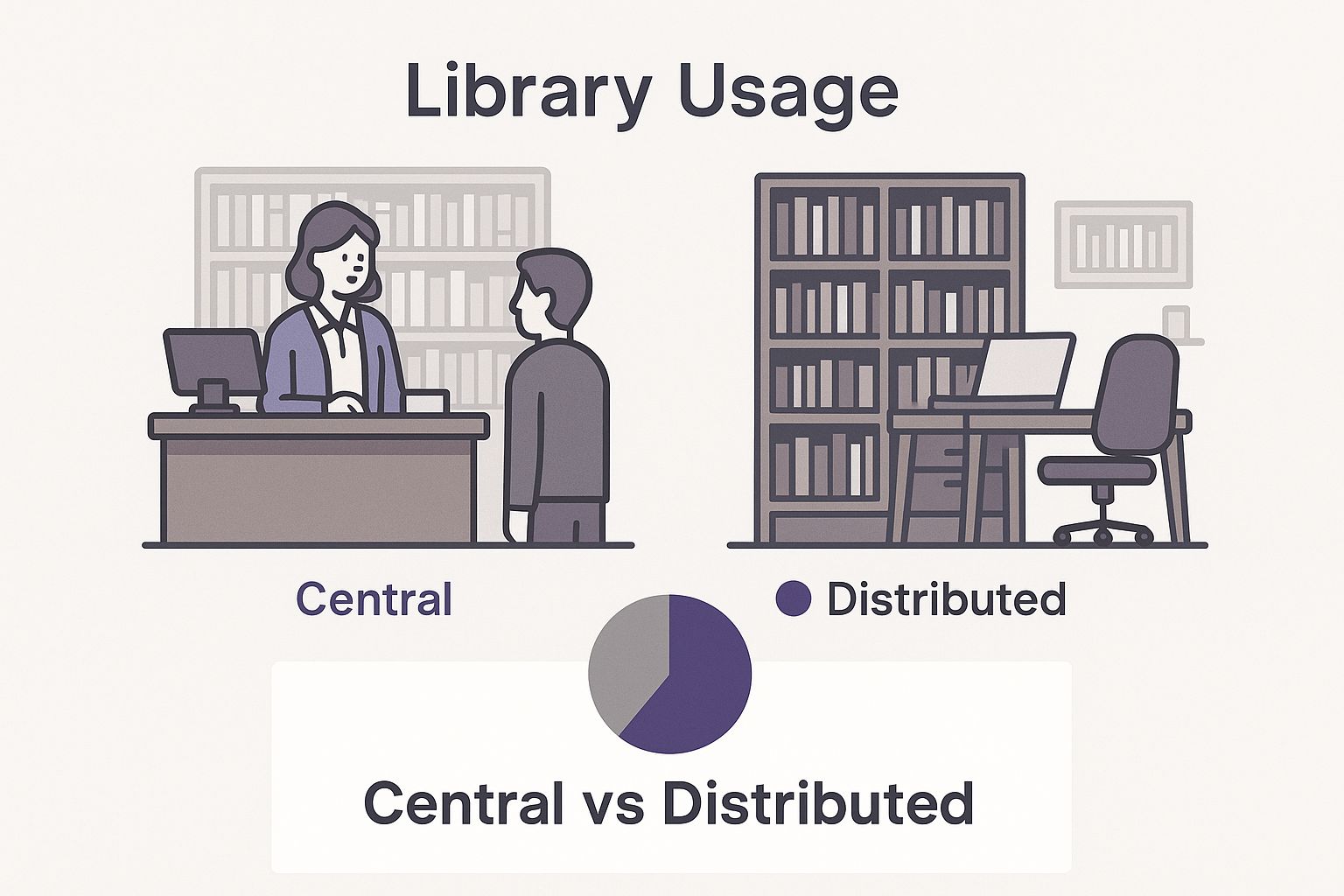
As you can see, the core difference is depending on a single point versus the freedom that comes with multiple, independent copies.
The Distributed Model: Power to the People
On the flip side, the distributed model, famously championed by Git, is like giving every developer their own personal, complete copy of the entire library. When a developer "clones" a repository, they don't just get the latest version of the files; they get the entire history of the project downloaded right onto their local machine.
This fundamental difference completely changes how development teams operate. It means developers can commit changes, look through the project’s history, and create new branches without needing any internet connection. This makes working offline or on the move totally seamless and lightning-fast.
The move towards distributed systems like Git has been massive, especially as teams have become more spread out and projects more complex. These days, it's almost unheard of to find a professional software project in the UK—whether it’s for a business, a university, or the government—that isn't using some form of version control. It's simply a non-negotiable part of modern software engineering.
Centralized vs Distributed: The Head-to-Head
To really nail down the right choice for your team, it helps to see a direct comparison. The architectural differences lead to huge variations in speed, workflow flexibility, and the overall safety of your project. Getting this right can dramatically boost your team's efficiency, especially when you think about the entire app development lifecycle from concept to launch.
Here’s a breakdown of how they stack up against each other.
Centralized vs Distributed Version Control Systems
| Feature | Centralized (e.g., SVN) | Distributed (e.g., Git) |
|---|---|---|
| Speed | Slower, as most actions require network access to the central server. | Much faster, since most operations (committing, branching, viewing history) are performed locally. |
| Offline Capability | Very limited. You can edit files, but you cannot commit changes or view history without a connection. | Fully functional offline. You can do almost everything locally and sync with others when you reconnect. |
| Resilience | Vulnerable. If the central server's hard drive becomes corrupted, you risk losing the entire project history. | Highly resilient. Every developer's local repository is a complete backup of the project. |
| Branching & Merging | Can be cumbersome and slow, often discouraging frequent branching. | Extremely lightweight and fast, encouraging developers to use branches for all new work. |
| Workflow | Rigid. Typically follows a linear "check-out, edit, check-in" model. | Highly flexible. Supports a wide variety of collaborative workflows (e.g., feature branching, pull requests). |
At the end of the day, the distributed model's advantages in speed, resilience, and sheer flexibility have made it the undisputed standard for modern software development. For a Flutter development team like ours, the ability to work quickly and independently on feature branches isn't just a nice-to-have—it's absolutely essential for building high-performance apps efficiently.
A Look at Popular Version Control Tools
Now that we’ve got our heads around the different architectures of version control, it’s time to look at the tools that actually make it all happen. While plenty of systems have come and gone, the modern world is pretty much run by one name: Git. Its whole philosophy just clicks with how fast-paced, collaborative development teams work today.
The secret sauce for Git is its distributed nature, which we touched on earlier. Every developer gets a full copy of the project’s history, making common tasks like committing changes, creating branches, and checking the logs incredibly fast. It all happens right on their machine, no waiting for a central server. This speed, combined with a seriously powerful branching model, has made it the undisputed champion for everyone from tiny startups to massive global companies.
Git: The Industry Standard
Git was created back in 2005 by Linus Torvalds—yes, the same guy behind the Linux operating system. He needed something to manage a project of enormous scale and complexity, and what he built has stuck around for good reason. Its success boils down to a few core ideas that really set it apart.
- Speed and Efficiency: Almost every command you run in Git happens locally. That means actions are nearly instant, cutting out the network lag that used to drive developers crazy on older, centralised systems.
- Powerful Branching: Git makes creating and merging branches feel trivial—it’s just part of the daily routine. This encourages developers to experiment in safe, isolated spaces without any fear of messing up the main project.
- Data Integrity: Every file and commit is "checksummed" with a secure algorithm before it’s stored. This makes it impossible for the contents of any file or directory to be changed without Git noticing, guaranteeing that your project history is authentic and uncorrupted.
While Git wears the crown today, it’s worth giving a nod to the tools that paved the way. Subversion (SVN), a centralised system, was a massive deal for a long time and is still knocking about in some corporate environments that prefer its straightforward, linear workflow. Mercurial is another distributed system that shares a lot of the same ideas as Git, but its user base has dwindled as the Git ecosystem just kept growing.
Git Is Not the Same as GitHub
Here’s something that trips up a lot of newcomers: the difference between Git and platforms that host it. It's a common point of confusion, but the relationship is actually pretty simple.
Git is the tool—the software that runs on your computer and tracks all your changes. GitHub, GitLab, and Bitbucket are the online workshops where you store your projects and work on them with your team.
These web-based services are built on top of Git. They take its core power and wrap it in a slick interface with a whole suite of features designed for teamwork. They give you a central place to keep your code, but the underlying system is still fully distributed.
Here’s what a typical project looks like on GitHub, which provides a friendly web interface for a Git repository.
As you can see, it’s a central hub for your code, but it also handles issue tracking and collaboration, all powered by Git under the hood.
These platforms turn Git from a tool for a lone developer into a collaboration engine for an entire team. They add the features that modern development teams can’t live without:
- Pull/Merge Requests: A formal way to propose, review, and discuss code changes before they get added to the main codebase.
- Issue Tracking: An organised system for reporting bugs, requesting new features, and generally managing project tasks.
- CI/CD Automation: Tools that can automatically build, test, and deploy your app whenever new code is pushed. This is absolutely essential for modern workflows, like those used in Flutter development.
- Team and Access Management: Fine-grained control over who can see or make changes to a project, keeping everything secure.
Ultimately, to really get it, you need to see that Git provides the raw power of version control. Platforms like GitHub, GitLab, and Bitbucket provide the collaborative infrastructure that makes large-scale software development not just possible, but efficient.
Putting Version Control into Practice with Flutter
Alright, let's move from theory to the real world. How does all this talk about repositories, commits, and branches actually help a Flutter developer build an app? This is where the magic happens, turning abstract concepts into a structured, safe, and collaborative workflow for creating brilliant mobile apps.
Imagine we need to add a brand new feature to a Flutter application. The process isn’t just about slinging code; it’s about managing every single change in a disciplined and organised way.

Step 1: Create a Feature Branch
First things first: you never work directly on the main project codebase. That’s the golden rule. Instead, a developer creates a dedicated branch. Think of it as a separate, isolated copy of the project where they can build the new feature without any risk of breaking the stable, live version of the app.
For example, if the job is to build a new user profile screen, a developer might create a branch called feature/user-profile. This simple name immediately tells the rest of the team what this isolated environment is for. No guesswork needed.
Step 2: Make Atomic Commits
As the developer starts building the new profile screen, they don't just hit 'save' at the end of the day. Instead, they make frequent, small, and logical saves called atomic commits. Each one captures a single, complete piece of work—like adding a button or connecting to a data source—and is paired with a clear message explaining exactly what was changed.
A typical sequence of commits might look like this:
feat: Add initial UI layout for profile screenfeat: Implement user data fetching from APIfix: Correct alignment issue on profile avatarrefactor: Optimise image loading performance
This creates a detailed, easy-to-read history. If a bug suddenly appears, it’s incredibly simple to look back and pinpoint exactly which tiny change caused it, rather than having to trawl through hundreds of lines of code from one massive, messy save.
Step 3: Push to a Remote Repository
Once the feature is finished on their local machine, the developer needs to share their work with the rest of the team. They do this by pushing their feature branch and all its commits up to a central remote repository, often hosted on a platform like GitHub or GitLab.
This action doesn't change the main project just yet. It simply makes their isolated work visible to everyone else and, crucially, creates a backup of their progress on a secure, shared server. It’s the step that shifts development from one person's laptop into a fully collaborative space.
Step 4: Open a Pull Request for Review
With the code now safely on the remote repository, the developer opens a pull request (or merge request). This is basically a formal proposal to merge their new feature branch into the main project codebase.
A pull request is the heart of modern team collaboration. It's not just a technical request to merge code; it's an open invitation for discussion, code review, and quality control.
Team members can now review every single line of code that has changed, leave comments, and suggest improvements. Automated checks can also be set up to run tests, ensuring the new code doesn't accidentally break anything that was already working. This peer-review process is fundamental for maintaining high code quality and catching potential issues long before they ever reach your users. This structured workflow becomes even more powerful when combined with other automated processes, a topic you can explore in our guide on what is continuous integration for Flutter apps.
This entire disciplined process is what allows UK development teams to build sophisticated and reliable apps with speed. For us as a Flutter agency, this Git workflow is the perfect partner to Flutter's single-codebase efficiency. New benchmarks consistently place Flutter at the top for performance, and a rock-solid version control strategy ensures we can deliver that performance reliably across both iOS and Android.
Of course, the benefits are clear, but the cost and complexity of migrating to unified version control platforms can still be a barrier for some UK organisations. Despite this, the pressure to adopt is growing. The UK’s software sector—which contributed a massive £14.7 billion to the economy in 2023—faces ever-increasing demands for agility and security, both of which version control directly supports. Many UK-based SMEs and startups, free from the baggage of legacy systems, have jumped straight to Git-based workflows, sometimes seeing productivity gains of 20–30% in code management and coordination, as highlighted in this market intelligence report.
Common Questions About Version Control
As you start getting your head around what version control is and how it can change your workflow, you’re bound to have questions. Getting to grips with the terminology can sometimes feel like learning a new language. This section tackles some of the most common points of confusion with clear, straightforward answers to help you feel more confident.
Think of this as the final piece of the puzzle, turning the theory into practical, real-world understanding.
What Is the Difference Between Git and GitHub?
This is easily one of the most common questions for newcomers, and it's easy to see why people get them mixed up. The simplest way to think about it is to separate the tool from the workshop.
Git is the actual version control software running on your computer. It's a powerful command-line tool that does all the heavy lifting—tracking changes, managing branches, and recording your project’s history. It’s the engine that powers the whole system.
GitHub, on the other hand, is a web-based service that acts as a central online home for your Git repositories. It’s the collaborative workshop where you store your projects and share them with your team. While Git manages the history, GitHub provides the social and collaborative layer on top, with features like:
- Pull Requests: A way to formally review and discuss code changes before they’re merged.
- Issue Tracking: A system for managing bugs, feature requests, and other project tasks.
- Project Management Boards: Visual tools to organise and track the progress of your work.
So, in short: you use Git on your local machine to save your work, and you use a service like GitHub (or its alternatives, GitLab and Bitbucket) to share that work and collaborate with others.
Why Are Good Commit Messages So Important?
A commit message might seem like a tiny detail, but it’s one of the most critical parts of keeping a project healthy. The code itself shows you what changed, but a well-written commit message explains why the change was made. That context is priceless.
Imagine coming back to a project six months down the line to fix a subtle bug. A commit history full of messages like "fixed stuff" or "more updates" is completely useless. It forces you or your teammates to spend hours digging through old code just to figure out what it was supposed to do in the first place.
A great commit message is a gift to your future self and your team. It transforms a simple log of changes into a rich, searchable, and understandable story of your project's evolution, saving countless hours of debugging down the line.
Contrast that with a descriptive message like, "Fix: Prevent user login failure for expired passwords." It gives you instant clarity. Good commit messages make code reviews faster, help new team members get up to speed, and create a permanent, high-quality record of every decision made.
Can I Use Version Control for Things Other Than Code?
Absolutely! While version control was born out of the world of software development, its core ideas are useful for any project involving files that change over time. The ability to track revisions, manage collaboration, and have a safety net against losing data is a massive advantage for anyone.
Many different professionals rely on version control for their work:
- Writers use it to manage drafts of manuscripts, articles, or books, making it easy to track changes and roll back to previous versions.
- Designers use it to version UI assets like icons and mock-ups, ensuring the entire team is working with the latest files.
- Researchers and academics use it to manage datasets, analysis scripts, and papers, providing a transparent and reproducible history of their work.
In the UK, version control is increasingly seen not just as a developer tool, but as a cornerstone of research integrity. Research networks like the UKRN actively promote version control—especially Git—as essential for tracking changes in code and data. It allows researchers to revisit, verify, and build upon previous work with confidence. In fact, surveys of UK research groups show that teams using version control see a 40–50% reduction in ‘lost work’ incidents and a 30% improvement in collaboration efficiency. You can learn more about how version control is supporting UK research integrity.
What Happens If I Make a Mistake and Commit It?
This is exactly where version control proves its worth as an essential safety net. Making mistakes is a normal part of any creative or technical process, and version control is designed to make those mistakes simple to fix. You never have to worry about permanently breaking your project.
If you’ve committed an error but haven't shared it with your team yet (meaning you haven't "pushed" it to the shared repository), you have a few easy options. You can use a command like git commit --amend to fix the last commit or git reset to completely undo recent commits on your local machine.
If you’ve already shared the problematic commit, the safest and most transparent approach is to use git revert. This command doesn't delete the bad commit. Instead, it creates a brand-new commit that perfectly undoes the changes introduced by the faulty one. This preserves the project's history, showing both the mistake and the correction, which is great for team transparency. The key takeaway is that no mistake is final.
Feeling ready to build a high-performance app with a team that masters these professional workflows? At App Developer UK, we use disciplined version control practices to build robust and reliable Flutter applications. Contact us today to discuss your project and see how our expert UK-based developers can bring your vision to life.